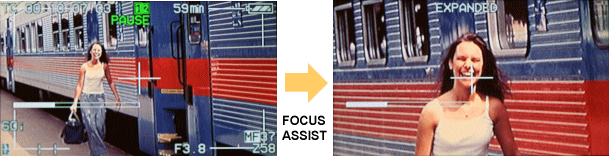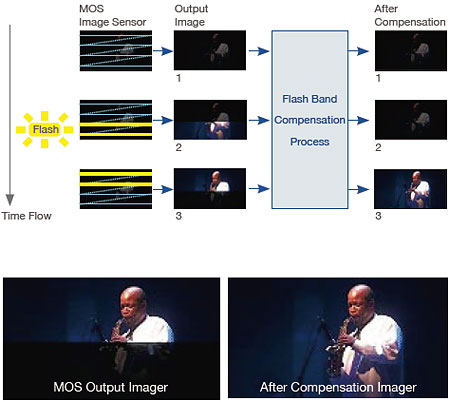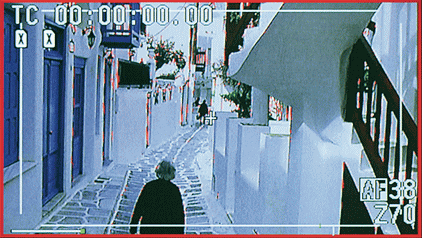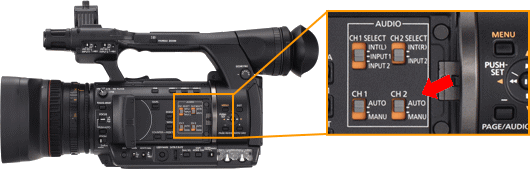Frequently asked questionsAG-HPX250 series P2HD camera recorderVersion 17.45 + "THUMBNAIL" has been added to the assignment menu for USER buttons. Switching between PB/THUMBNAIL mode and CAMERA mode by a USER button has been made possible without using the slide switch of Power button. Click here to see "FAQ" about the FOCUS FS-P250FOCUS FS-P250 and FS-PCS are products and software of VITEC Multimedia.See the information about how to use or set FOCUS FS-P250 and FS-PCS on the operating instruction attached to the FS-P250 or on the support page of VITEC Multimedia. http://www.vitecmm.com http://www.focusinfo.com/FS-P250.asp http://www.focusinfo.com/support/ General
How can I...
Truobleshooting
Accessories
|
||||||||||||||||||||||
| Is a function that magnifies picture available for easy focusing? | ||||||||||||||||||||||
| Yes, AG-HPX250 is equipped with a picture magnification function, which
expands center part of the picture (approx. 3 times , display on built-in
EVF and LCD monitor only, not for recording). This function can be turned ON/OFF with a FOCUS ASSIST button.
|
||||||||||||||||||||||
| Back to Top | ||||||||||||||||||||||
| What kind of video outputs are available? | ||||||||||||||||||||||
| AG-HPX250 is equipped with following outputs (all terminals supply signals
simultaneously). > SDI, HDMI, VIDEO (composite), DV (IEEE1394)  * In HD mode, downconverted signal is supplied from a VIDEO terminal. |
||||||||||||||||||||||
| Back to Top | ||||||||||||||||||||||
| Can the USB terminal be used as audio/video output? I want to use AG-HPX250 as a webcam (get realtime video stream from an USB terminal). | ||||||||||||||||||||||
| The USB terminal is for file transfer between computers. Audio or video signal is not supplied from the terminal. Please use SDI, HDMI, DV, or VIDEO (composite) outs for audio/video signal transfer. | ||||||||||||||||||||||
| Back to Top | ||||||||||||||||||||||
| What is the operating (recording) time? | ||||||||||||||||||||||
| Guidelines of continuous recording time (*) Approx. 2hours 30 min., with
CGA-D54 (7.2V, 5400mAh) *At 20 degrees C (68 degrees F), humidity 60%. The operating time varies according to the conditions of use. |
||||||||||||||||||||||
| Back to Top | ||||||||||||||||||||||
| What is the purpose of an SD memory card slot? Can clips be recorded on an SD memroy card? | ||||||||||||||||||||||
| The purpose of the SD memory card slot is to store menu data and firmware update. It is not for recording. | ||||||||||||||||||||||
| Back to Top | ||||||||||||||||||||||
| What is the Flash Band Compensation (FBC)? | ||||||||||||||||||||||
| Flash Band Compensation (FBC) is to eliminate color tears in the video
(often seen with other MOS based cameras) when shooting in areas where
external flashes are used. The AG-HPX250 series is equipped with highly accurate flash band detection and compensation software. By generating pairs of frames containing flash bands, and frames in which a flash extends from the previous frame to the entire screen.
|
||||||||||||||||||||||
| Back to Top | ||||||||||||||||||||||
| How can I update firmware version? | ||||||||||||||||||||||
| Download a firmware package from our support website and then copy it to
an SD memory card. Please refer an update instructions for the concrete procedure. Download the latest firmware package |
||||||||||||||||||||||
| Back to Top | ||||||||||||||||||||||
| What is "Focus-in-Red" function, which was added with firmware version 10.36? | ||||||||||||||||||||||
| Focus In Red is one of focus assist functions, which ensures the camcorder
quickly attains focus by peaking focused edge in Red.
|
||||||||||||||||||||||
| Back to Top | ||||||||||||||||||||||
| In HD mode, can the 4:3 marker be displayed on viewfinder? | ||||||||||||||||||||||
| Yes, 4:3 marker can be displayed on the viewfinder and LCD monitor with
the following menu item. MENU > DISPLAY SETUP > SAFETY ZONE : "4:3" |
||||||||||||||||||||||
| Back to Top | ||||||||||||||||||||||
| Can REC audio level be adjusted automatically? | ||||||||||||||||||||||
| Yes, by setting AUDIO AUTO/MANU switch to "AUTO", automatic gain
control (AGC) is activated. AGC reduces the volume of loud sounds or amplifies
of quiet sounds automatically. If you want to surpress the volume of loud sounds only (limitter effect), set AUDIO LIMITER menu item to "ON". MENU > AUDIO SETUP > AUDIO LIMITER CH1 (or CH2) : "ON" * AUDIO LIMITER functions is forcely disabled while the AUTO/MANU switch is set "ON".
|
||||||||||||||||||||||
| Back to Top | ||||||||||||||||||||||
| Is there any way to display built-in LCD monitor and viewfinder simultaneously? When I open the LCD monitor, the image on the viewfinder disappears. | ||||||||||||||||||||||
| When SDI output is ON, built-in LCD monitor and viewfinder cannot display
simultaneously. To display simultaneously, please turn "SDI OUT" menu item OFF. MENU > AV OUT SETUP > SDI OUT : OFF MENU > DISPLAY SETUP > EVF MODE : ON |
||||||||||||||||||||||
| Back to Top | ||||||||||||||||||||||
| White balance cyclically changes under artificial lights. | ||||||||||||||||||||||
| This occurs under artificial lights such as fluorescent lamps and mercury-vapor
lamps. Their luminance fluctuates in relation to the AC power frequency.
Mutual interference will occur when the camera-recorder’s vertical sync
frequency (example 59.94Hz) and the lighting frequency (example 50Hz) is
mismatched. It may cause the cyclical change of the white balance. Before shooting or adjusting the white balance in such an environment, set the shutter speed as follows.
|
||||||||||||||||||||||
| Back to Top | ||||||||||||||||||||||
| P2 Viewer does not recognize files that have been copied to a computer or external HDD. | ||||||||||||||||||||||
| Check if the clips were copied with the P2 file structure intact. Clips
may not be able to be recognized by P2 viewer (and some Nonlinear Editing
systems) if renamed or missing the contents of the "CONTENTS"
folder. Click here for the details of the P2 file structure and a guide to its handling. |
||||||||||||||||||||||
| Back to Top | ||||||||||||||||||||||
| A rattling sound comes from the lens barrel when the power is off and the camera is waved around. | ||||||||||||||||||||||
| When SDI output is ON, built-in LCD monitor and viewfinder cannot display
simultaneously. To display simultaneously, please turn "SDI OUT" menu item OFF. MENU > AV OUT SETUP > SDI OUT : OFF MENU > DISPLAY SETUP > EVF MODE : ON |
||||||||||||||||||||||
| Back to Top | ||||||||||||||||||||||
| Computer (Win/Mac) does not recognize my AG-HPX250 when connect them with a USB cable. | ||||||||||||||||||||||
| Please check following points. - Is USB HOST mode chosen as a connection mode? The USB HOST mode is to connect an external Hard Drive, when connect with a PC/Mac, "USB DEVICE" has to be chosen as a connection mode instead. [How to set USB DEVICE mode] MENU > SYSTEM SETUP > PC MODE SELECT > "USB DEVICE" - Is USB driver properly installed? (for Windows users only) Download the latest USB driver from here and install it. Installing a USB driver for AG-HPX250 is Not necessary for Mac. |
||||||||||||||||||||||
| Back to Top | ||||||||||||||||||||||
| What is the lens size for attachable filters? | ||||||||||||||||||||||
| 72mm diameter, a size commonly used in the broadcast and professional industry. | ||||||||||||||||||||||
| Back to Top | ||||||||||||||||||||||
| I have a wired remote controller for AG-DVX100, AG-HVX200 series, are they compatible with AG-HPX250 series? | ||||||||||||||||||||||
| Remote protocol is the sames as AG-DVX100 and AG-HVX200 sereis therefore it should work on AG-HPX250 series. Please contact vendor of your remote controller if it does not work. | ||||||||||||||||||||||
| Back to Top | ||||||||||||||||||||||
| Are battery packs for the AG-DVX100, AG-HVX200/A series compatible with AG-HPX250 series? | ||||||||||||||||||||||
| Yes, they are compatible with AG-HPX250. Panasonic recommends using Panasonic
genuine battery. Part number: CGA-D55 (7.2V, 5400mAh) |
||||||||||||||||||||||
| Back to Top | ||||||||||||||||||||||
| What is the applicable range for AC voltage of the AC adaptor? I will use it in some foreign countries. | ||||||||||||||||||||||
| The applicable range is from AC100V to 240V. | ||||||||||||||||||||||
| Back to Top | ||||||||||||||||||||||
| How can I obtain, an extra "Wind screen" part that comes with AG-MC200G dynamic microphone? | ||||||||||||||||||||||
| Wind screen sponge is available as a spare part. Part number: VSQ1121WS |
||||||||||||||||||||||
| Back to Top | ||||||||||||||||||||||
| How can I obtain, an extra Lens cap? | ||||||||||||||||||||||
| It is available as a spare part. Part number: VYK0Z96 |
||||||||||||||||||||||
| Back to Top | ||||||||||||||||||||||
| How can I obtain, an extra Lens hood part? | ||||||||||||||||||||||
| It is available as a spare part. Part number: VYQ6941 |
||||||||||||||||||||||
| Back to Top | ||||||||||||||||||||||