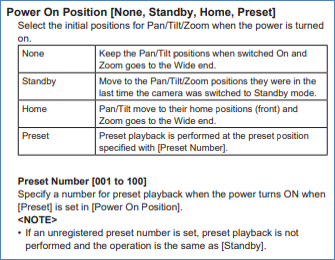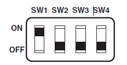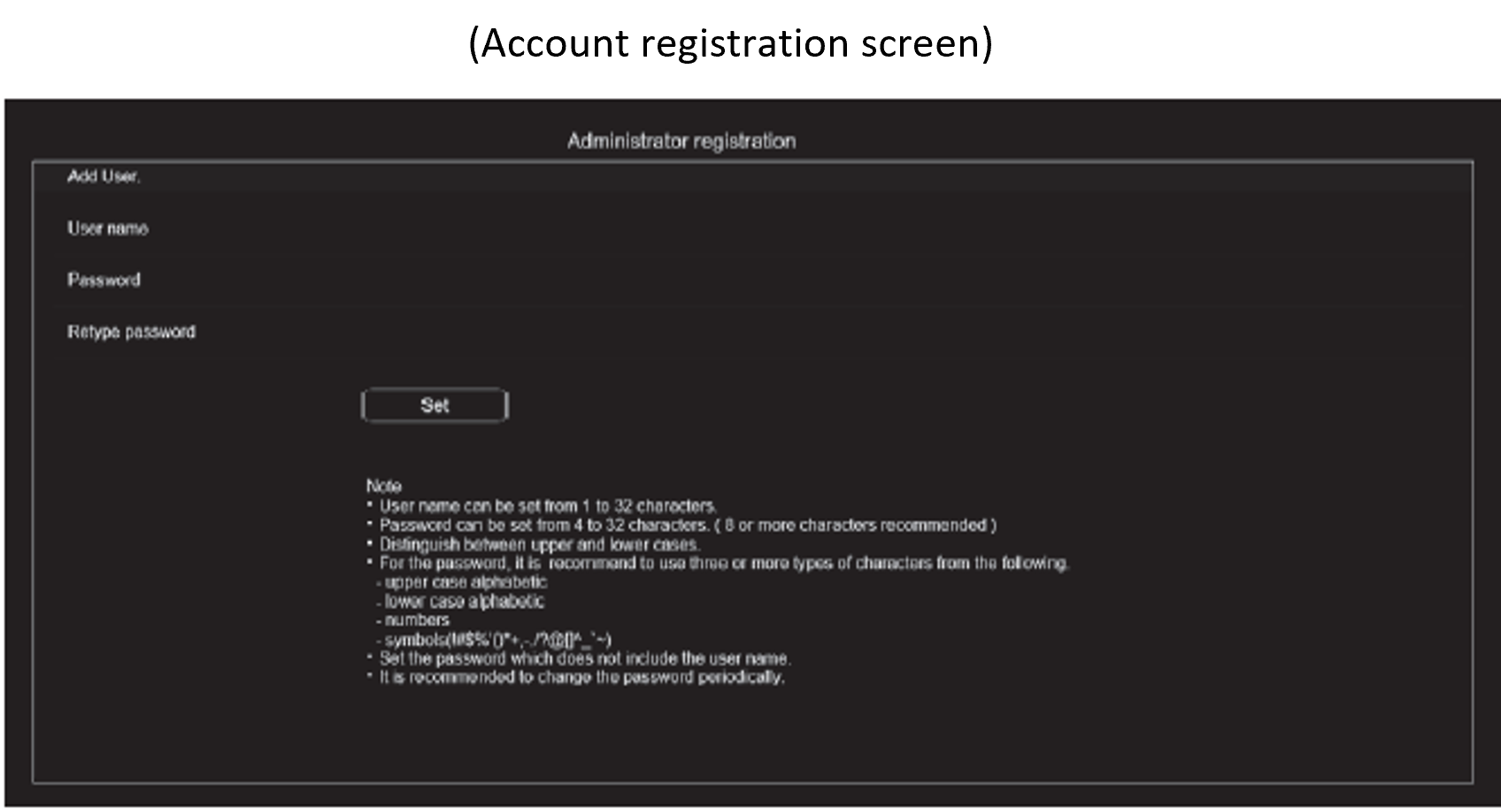Simultaneously with outputting the entire video captured in UHD (3840 x 2160), you can output a crop zoom and cropped video.
You can specify up to three cropping positions, and operate them from the remote camera controllers AW-RP150, AW-RP60 or via the web interface.
The cropped video can be output from 12G-SDI, SFP, HDMI, 3G-SDI 1, and IP.
*The 12G-SDI and SFP terminals are fixed to Crop, and the 3G-SDI 2 terminal is fixed to Full.
*The HDMI terminal, 3G-SDI 1 terminal, and IP can be set to either Crop or Full.
*The CROP function is enabled when [System Format] is set to:
[Crop(1080): 2160/59.94p, 2160/50p, 2160/29.97p, 2160/25p, 2160/24p, 2160/23.98p]
[Crop(720): 2160/59.94p, 2160/50p]