AG-CX20
-
37 . If the power goes off during recording, can the recorded clips be repaired?
This camera has a clip repair function.
* Please refer to the instruction manual for conditions and precautions regarding repairs.
Updated: March 2025 Related models: AG-CX20
-
36 . Is it possible to record when using the NDI HX2 feature?
Recording is not possible while using NDI HX2.
Updated: March 2025 Related models: AG-CX20
-
35 . When streaming RTSP via unicast, what is the maximum number of clients that can be served?
A maximum of one unit can be connected.
Additional units beyond the first cannot be connected.
Updated: March 2025 Related models: AG-CX20
-
34 . The autofocus is not aligning properly.
In the following shooting environments, the focus may not adjust automatically.
In such cases, please shoot using manual focus.
Examples of scenes where focusing is difficult:
・When there are sparkling objects around
・When shooting fast-moving objects
・When shooting objects with little contrast
・When shooting distant and nearby objects simultaneously
・When shooting through dirty glass
・When shooting in dark places
Updated: March 2025 Related models: AG-CX20
-
33 . Is there a feature to take photos?
The photo recording function of this unit allows you to record a single frame from recorded video as a photo.
The operational steps are to take a still picure while playing back recorded video.
Updated: March 2025 Related models: AG-CX20
-
32 . Are there any genuine external microphones available?
The AG-MC200G (monaural) can be used.
Additionally, external microphones compatible with a Φ3.5mm stereo mini-jack can also be attached.
The genuine stereo microphone: VW-VMS10 can also be used.
Updated: March 2025 Related models: AG-CX20
-
31 . Is the NDI HX2 feature standard-equipped?
Yes. This unit comes standard with NDI HX2 functionality.
Updated: March 2025 Related models: AG-CX20
-
30 . Can I charge the battery with this device?
Possible.
Please use an AC adapter (sold separately/commercially available) and a USB cable (commercially available) for charging.
* For power supply and charging, we recommend using our AC adapter (sold separately: DMW-AC11).
* Charging is not possible when the camera is turned on.
Updated: March 2025 Related models: AG-CX20
-
29 . What is proxy data recording?
With P2 recording on this device, you can simultaneously record low-bitrate AVC-G6 format as proxy data, separate from regular video recording.
*Proxy data is recorded on the memory card in the same card slot as regular recording.
*Recording proxy data only is not possible.
*The file format for proxy data is MOV format.
In the following cases, proxy data recording cannot be done:
・File format is set to anything other than [P2]
・Recording format is set to AVC-G12
・Interval recording is set
・Using the NDI HX2 function
*When proxy recording is set to [On], the following functions will be disabled (cannot be used simultaneously):
・Simultaneous recording
・Streaming function
Updated: March 2025 Related models: AG-CX20
-
28 . Unable to set up interval recording.
In the following cases, interval recording cannot be set.
・Super slow recording is set
・File format is set to [AVCHD]
・Recording format is set to AVC-Intra100/AVC-Intra50
・Using the NDI HX2 function
*When interval recording is set to [On], the following functions will be disabled (cannot be used simultaneously):
・Pre Rec
・Relay Recording
・Background Recording
・Proxy Recording
Updated: March 2025 Related models: AG-CX20
-
27 . How do I stop the background side of the recording during background recording?
(Slot 1: Video recording side, Slot 2: Background recording side)
There are two methods to stop recording on the background recording side (Slot 2).
・While recording in Slot 1 is stopped, press and hold the USER button assigned to [BACKGR PAUSE] for about 5 seconds, or touch the USER button icon for about 5 seconds.
(Function assignment to the USER button)
MENU > CAMERA > USER SW > Assign [BACKGR PAUSE] to USER1~USER13.
・While recording in Slot 1 is stopped, press and hold the [EXIT] button for about 5 seconds.
*You cannot stop background recording in Slot 2 while recording in Slot 1.
Please stop background recording while recording in Slot 1 is stopped.
*In the following cases, background recording in Slot 2 will end:
・When the power is turned off
・When the memory card runs out of space
・When an error occurs during writing to the memory card
Updated: March 2025 Related models: AG-CX20
-
26 . Unable to set up background recording.
In the following cases, background recording cannot be set.
・Relay recording is set
・Simultaneous recording is set
・Interval recording is set
・Super slow recording is set
・File format is set to [P2] or [AVCHD]
・[Recording Format] is set to UHD
・[Network] menu > [Network Function] is set to anything other than [Off]
・Using the NDI HX2 function
*When the background function is set to [On], the following function will be disabled (cannot be used simultaneously):
・Pre Rec
Updated: March 2025 Related models: AG-CX20
-
25 . Simultaneous recording stops midway.
Simultaneous recording will stop when the remaining recording capacity of either SD card runs out.
To restart simultaneous recording, replace the memory card and press the REC button.
*For simultaneous recording, it is recommended to use SD cards with the same speed class and capacity.
Using memory cards with different speed classes or capacities may cause recording to stop due to insufficient speed.
Updated: March 2025 Related models: AG-CX20
-
24 . Unable to set up simultaneous recording.
In the following cases, simultaneous recording cannot be set.
・Relay recording is set
・Background recording is set
・Super slow recording is set
・Using the NDI HX2 function
*When simultaneous recording is set to [On], the following function will be disabled (cannot be used simultaneously):
・Proxy recording
Updated: March 2025 Related models: AG-CX20
-
23 . Unable to perform relay recording.
In the following cases, relay recording cannot be set.
・Simultaneous recording is set
・Interval recording is set
・Background recording is set
・Super slow recording is set
・Using the NDI HX2 function
Updated: March 2025 Related models: AG-CX20
-
22 . Unable to set up super slow recording.
In the following cases, super slow recording cannot be set.
・[File Format] and [Recording Format] are set to unsupported items
・Using the NDI HX2 function
*When super slow recording is set to [On], the following functions will be disabled (cannot be used simultaneously):
・Pre Rec
・Relay Recording
・Simultaneous Recording
・Interval Recording
・Background Recording
Updated: March 2025 Related models: AG-CX20
-
21 . Where is the download site for the instruction manual?
You can download it from the following URL.
https://pro-av.panasonic.net/manual/en/index.html
Updated: March 2025 Related models: AG-CX20
-
20 . Where is the download site for the latest firmware?
You can download the latest firmware from the following URL.
You can also check the installation procedure and revision details.
https://eww.pass.panasonic.co.jp/pro-av/support/content/download/EN/top.html?type=6
Updated: March 2025 Related models: AG-CX20
-
19 . What is the recording format (file format)?
Supports P2, MP4, MOV, and AVCHD.
Updated: March 2025 Related models: AG-CX20
-
18 . What cards can be used?
The memory cards that can be used with this unit are as follows:
- SDHC memory cards, SDXC memory cards (up to 512GB), compatible with UHS-I
- microP2 cards (A series/B series)
* microP2 cards are no longer available for sale.
* Memory cards other than those mentioned above are not guaranteed to work.
• Speed class during shooting
Depending on the file format and recording format, different memory cards are required.
Please use memory cards compatible with the speed class and UHS speed class.
If you use a memory card that does not support the required speed class, shooting may suddenly stop.
* When the file format is MOV or MP4,
SDXC memory cards and 64GB microP2 cards can be used.
SDHC memory cards and 32GB microP2 cards cannot be used.
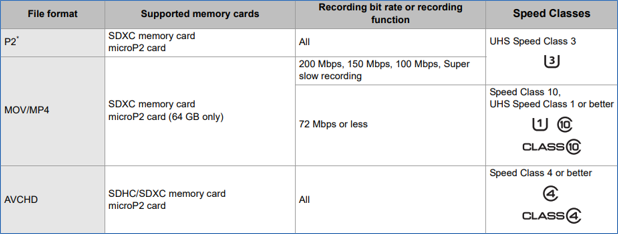
Updated: March 2025 Related models: AG-CX20
-
17 . Can it shoot in low light conditions?
Equipped with an infrared shooting mode, it allows recording in high-resolution UHD even in darkness.
* An IR light (sold separately) is required. (Recommended: 850nm IR light)
* You can also switch the color of the recorded footage by setting [Infrared Shooting Color].
[Infrared Shooting]
1. MENU > CAMERA > USER SW > Assign [IR REC] to USER1 to USER13
2. Press the USER button assigned to [IR REC] or touch the USER button icon
[Infrared Shooting Color]
・MENU > CAMERA > SW MODE > IR REC COLOR
Updated: March 2025 Related models: AG-CX20
-
16 . What is the super slow recording function?
By shooting at a frame rate different from the playback frame rate, smooth slow-motion footage can be obtained.
High-speed shooting at 120fps/100fps is possible only when the following mode settings are applied.
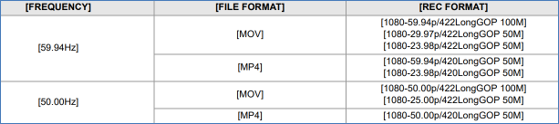
Updated: March 2025 Related models: AG-CX20
-
15 . What is iZOOM?
iZOOM is a function that performs zooming using optical zoom and image processing.
It allows seamless zooming from the telephoto end with minimal image degradation, up to approximately 48x for FHD and approximately 32x for UHD.
Updated: March 2025 Related models: AG-CX20
-
14 . What batteries can be used?
Only our AG-VBR59 battery (included accessory) can be used.
Please note that AG-VBR89G, AG-VBR118G, VW-VBD58, and other batteries used in our other models cannot be used.
Updated: March 2025 Related models: AG-CX20
-
13 . Is it possible to transfer menu settings and other information to another camera?
It is possible. Image quality settings (scene files) and menu settings (setup files) can be transferred to another AG-CX20 using an SD memory card.
Additionally, setup files can be saved as separate data from the regularly used data in the memory of the unit.
[Related settings]
MENU > SCENE FILE > LOAD/SAVE/INITIALIZE
MENU > OTHERS > FILE > SCENE FILE (SD CARD) > LOAD/SAVE/SAVE AS
MENU > OTHERS > FILE > SETUP FILES (SD CARD) > LOAD/SAVE/SAVE AS
Updated: March 2025 Related models: AG-CX20
-
12 . Does it support power supply via LAN terminals such as PoE?
Power supply via the LAN terminal is not supported.
Updated: March 2025 Related models: AG-CX20
-
11 . What signal formats can be output from SDI OUT?
The SDI OUT of this unit supports 3G SDI and can output the following signal formats:
1920x1080p, 1920x1080i, 1920x1080PsF, 1280x720p
*UHD (2160p) signals are not output from the SDI OUT terminal. To obtain UHD signals, please use HDMI OUT.
HDMI OUT can output the following formats:
3840x2160p (4:2:2 10-bit), 3840x2160p (4:2:0 8-bit), 1920x1080p, 1920x1080i, 1280x720p, 720x480p, 720x576p
[Related settings]
MENU > VIDEO OUT/LCD/VF > VIDEO OUT SEL > SDI OUT FORMAT
MENU > VIDEO OUT/LCD/VF > VIDEO OUT SEL > HDMI OUT FORMAT
Updated: March 2025 Related models: AG-CX20
-
10 . What is the screw hole size for tripod mounting?
Equipped with a 1/4-20 UNC mounting hole on the bottom of the body.
Please use screws that are 5.5mm or shorter. Using screws longer than this may lead to malfunctions due to contact with the inside of the camera.
Updated: March 2025 Related models: AG-CX20
-
9 . What is the filter diameter that can be attached to the lens?
A 62mm diameter filter is compatible.
Updated: March 2025 Related models: AG-CX20
-
8 . What wired remote controls are compatible?
We provide information on third-party wired remote controls that have been confirmed to work at the following site:
https://pro-av.panasonic.net/en/products/ag-cx20/accessories.html#thirdparty
Terminal: 2.5 mm diameter super mini jack ×1 This is a remote control terminal for serial communication.
Analog control remote controls used with our past models cannot be used.
Additionally, we offer a free app (HC ROP app) for iOS and Android OS that enables remote control via wireless.
Updated: March 2025 Related models: AG-CX20
-
7 . What Wi-Fi adapters are compatible?
This device has built-in wireless functionality, so there is no need to prepare a separate wireless module.
Updated: March 2025 Related models: AG-CX20
-
6 . I want to use it for multi-camera setups. Is external timecode input (TC IN) possible?
TC IN is not supported.
Updated: March 2025 Related models: AG-CX20
-
5 . Can the LCD panel and viewfinder output simultaneously?
The LCD panel and viewfinder can be output simultaneously.
However, when SDI and HDMI are output simultaneously, only one of the LCD panel or viewfinder will be output.
Related settings:
MENU > VIDEO OUT/LCD/VF > VIDEO OUT SEL > SDI + HDMI OUTPUT > ON
MENU > VIDEO OUT/LCD/VF > VIDEO OUT SEL > VF > VF PRIORITY/LCD
* When the setting is [VF PRIORITY], the LCD panel will turn off when the viewfinder is activated.
* The viewfinder lights up when pulled out and turns off when retracted.
Updated: March 2025 Related models: AG-CX20
-
4 . It has SDI and HDMI outputs; can these be output simultaneously?
Simultaneous output is possible.
To perform simultaneous output, please set the following menu items:
MENU > VIDEO OUT/LCD/VF > VIDEO OUT SEL > SDI + HDMI OUTPUT > ON
For specific details such as available output formats, please refer to the instruction manual.
Updated: March 2025 Related models: AG-CX20
-
3 . What is the minimum shooting distance?
Approximately 1.2m from the front element of the lens (throughout the zoom range), approximately 10cm (near the wide end).
Updated: March 2025 Related models: AG-CX20
-
2 . Is the audio recording limited to only two channels?
Yes. Regardless of the format, it is only 2 channels.
Updated: March 2025 Related models: AG-CX20
-
1 . Can the battery and AC adapter be connected at the same time?
Yes, it is possible.
When both the battery and AC adapter are connected simultaneously, power supply from the AC adapter is prioritized.
Updated: March 2025 Related models: AG-CX20