| LUT (Look Up Table) |
| Applicable Models: AW-UB10, AW-UB50 *
* Log shooting has been supported so that enabling rich tones and flexible grading. Log : It has a wide color gamut and wide dynamic range, and records all brightness as evenly as possible, resulting in a low-contrast image in appearance.The color grading tool allows a high degree of freedom in image creation using 3D LUTs and CDLs. V-Log is a log curve developed for the VariCam cinema cameras based on our image creation philosophy and is used in many of our cameras.  V-Log Reference Manuals V-Log Reference Manuals
 V-Log LUT Library V-Log LUT Library
|
LUT for V-Log/V-Gamut conversion of RAW output data
- File name after decompression : VLog_RAWGamut_to_VLog_VGamut_forS1H_ver100.cube
- File size : 1,006,318 Byte
- File format : .cube
- Apply the following LUT (Look up table) to make the same color grading as V-Log/V-Gamut.
- * Software that supports Apple ProRes RAW is required to edit RAW video recorded with NINJA V.
- * All functions may not be available depending on the situation.
- * The following LUT data is not required to edit RAW video recorded with "Blackmagic Video Assist 12G HDR".
LUT for V709 conversion of VLog/VlogL
- File name : VLog_to_V709_forV35_EN.zip
- File size : 369,038 Byte
- File name after decompression : VLog_to_V709_forV35_ver100.cube
- Caution during installing of LUT(Look Up Table) to camera body.
- Save the LUT data with a file extension of ".vlt" in the root directory of the card . (the folder opened when the card is opened on a PC.)
- File names consisting of up to 8 alphanumeric characters. (excluding extension)
- * FAT32 (SD/SDHC card): Up to 8 characters (excluding extension).
- * exFAT (SDXC card): Up to 255 characters (including the extension).
RAW Gamut to V-Log/V-Gamut conversion guide
* NINJA V / Apple ProRes RAW on Final Cut Pro X 10.4.8
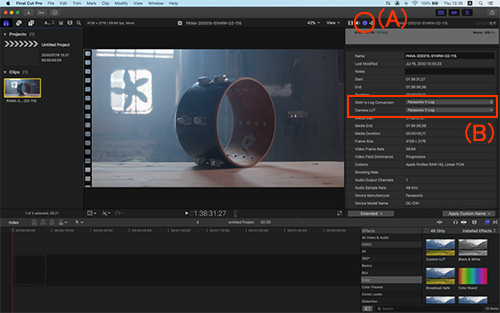
- Import ProRes RAW clips.
- Click pulldown menu of Camera LUT on Info Inspector.
Click
 (A)
(A)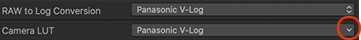 Click pulldown menu (B)
Click pulldown menu (B) - Select "Add Custom Camera LUT..."
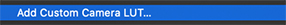
- Select the 3D LUT with the file name below that you downloaded from "LUT for V-Log/V-Gamut conversion of RAW output data".
“VLog_RAWGamut_to_VLog_VGamut_forS1H_ver100.cube”
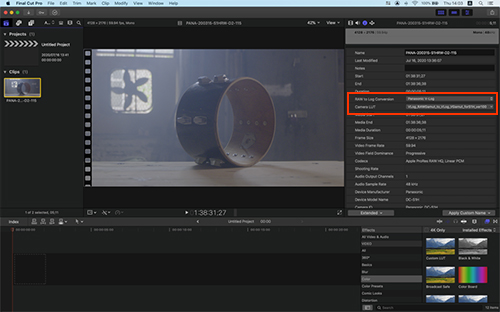
- V-Log/V-Gamut workflow is ready at this point.
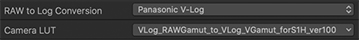
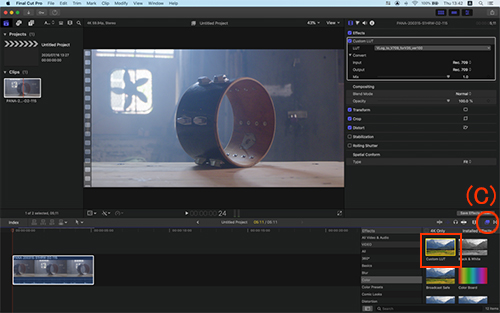
In the case of V709 conversion, please follow the procedure below.
- Open Effect Browser, and select "Custom LUT".
Click
 (C)
(C)
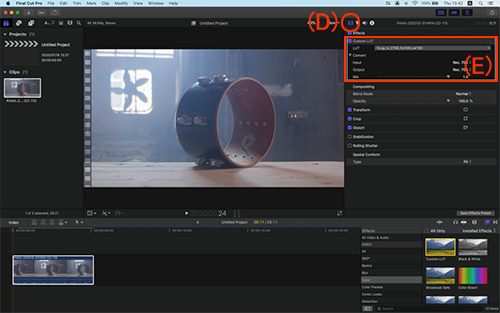
- Click pulldown menu of LUT of Custom LUT on Video Inspector.
Click
 (D)
(D) - Select "Custom LUT..." (E)
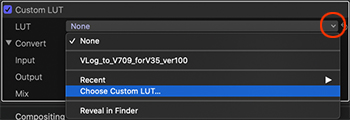
- Unzip the zip file "VLog_to_V709_forV35_JP.zip" downloaded from "LUT for V709 conversion of VLog/VlogL".
Select the 3D LUT with the file name below.
“VLog_to_V709_forV35_ver100.cube”