AVCCAM SD Card File Recovery software read me
----------------------------------------------------------------------------
/// Windows ///
Notes:
- Log-in to the operating system with administrator or equivalent rights
unless
the application
does not work. (* Contact your system administrator regarding
the
access rights on your PC.)
- Close all applications before extracting ZIP package of the program
files and
do not
run any other application while extracting.
Starting up the application:
1. Copy the "AVCCAM_Recovery_Windows" folder to any directory
on your PC.
2. Open the folder and then execute "AVCCAM SD Card File
Recovery.exe".
*Operating instructions of the application is located in an
"English" folder
in the
"AVCCAM_Recovery_Windows" folder.
Removing the application from your PC:
- Delete AVCCAM SD Card File Recovery.exe and all the related files in
the
"AVCCAM_Recovery_Windows"
folder.
----------------------------------------------------------------------------
/// Macintosh ///
Note:
- Log-in to the operating system with administrator or equivalent rights
unless
the
application does not work.
(* Contact your system
administrator regarding the access rights on your Mac.)
- Close all applications before extracting ZIP package of the program
files and
do not
run any other application while extracting.
- Though this document mentions file extensions such as ".app",
but it may not be
shown
depends on the setting of "Display option on Mac finder".
Starting up the application:
1. Copy the "AVCCAM_Recovery_Mac" folder to any directory on
your Mac.
2. Open the folder and then execute "AVCCAM SD Card File
Recovery.app".
With Mac OS X 10.8
(Mountain Lion)
When a warning window is displayed
as in the following picture, click the [OK] button.
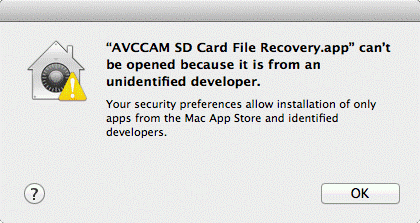
Again, click the AVCCAM SD Card
File Recovery.app while holding down the “Ctrl” key, and select [Open] on the
menu which is displayed.
A confirmation window is displayed
as in the following picture, so click the [Open] button.
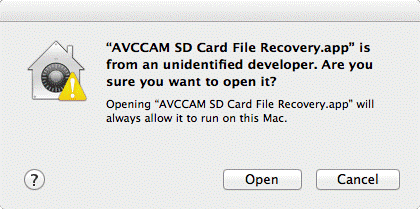
*Operating instructions of the application is located in an
"English" folder
in the
"AVCCAM_Recovery_Mac" folder.
Removing the application from your Mac:
1. Delete AVCCAM SD Card File Recovery.app and all the related files in
the
"AVCCAM_Recovery_Mac"
folder.
2. Delete a file "com.panasonic.SD Card File Recovery
Software.plis" if existed
in the
directory "/user/user name/library/Preferences/".
----------------------------------------------------------------------------