 10 Save time and enjoy sophisticated video presentation with AVCCAM (AG-HMR10 handheld memory card recorder/player) The AG-HMR10 handheld AVCHD player makes it much easier to bring High-definition video into lectures and events, enabling more choices for expression than with still pictures, and smart playback functions (index mark, repeat play).  |
||||
| ▌Smart playback features for video presentation | ||||
For Lecture and class purposes : Index mark for teaching materials The AG-HMR10 features the "Index mark" function, which makes finding specific footage easier by recording "marks" at specific points in the footage. Index marks can be recorded and later altered (up to 100 points per a clip). Skip an editing step, save time preparing for presentations When using a VCR, it is necessary to cut out unneeded scenes so that the actual editing procedure can be smoothly with reduced time for cueing. The AG-HMR10 removes the need for this step through features such as being able to play directly from a specific frame, repeat the same scene over and over again, and record only footage with an index mark. These features and others make the AG-HMR10 the perfect tool for those looking to easily create videos for lectures or class presentations. 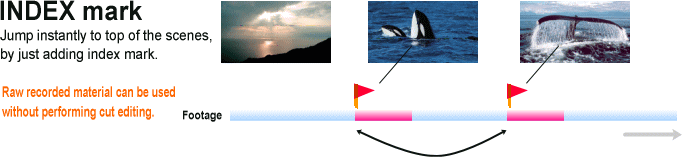 Utilize for video teaching material Index marks are stored on SD memory cards as part of video clips, so the index information can be used even with a different player (*1), making it a suitable for teaching materials which might be used over a long term, different locations. 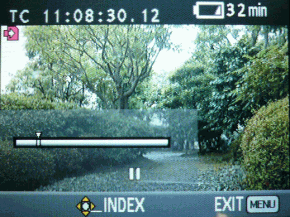 Editing INDEX points (on built-in LCD) *1: The player equipment must also have an index mark function. For video presentation in exhibitions ("Repeat playback" function) "Repeat playback" function is available and recommended in situations in which you want to show video repeatedly all day long, such as at trade shows, exhibitions, displays in stores etc. When the repeat playback mode is turned ON, content can seamlessly be played back without needing time to rewind, like a VCR. In addition, the playback order for multiple clips can easily be set by using P2 Viewer Plus (AVCCAM Viewing function) software. 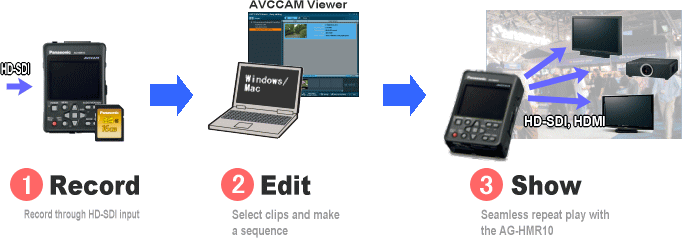 |
||||
| ▌Viewing and managing your AVCHD clips using P2 Viewer Plus (AVCCAM Viewing function) | ||||
|
|
||||