|
AJ-PX380 Studio Camera System Direct Linking for AG-BS300 FAQ
|
||
| How can I see character and Zebra display with the Ver. 34.13 (or higher) firmware, which has some new display related menu items? | ||
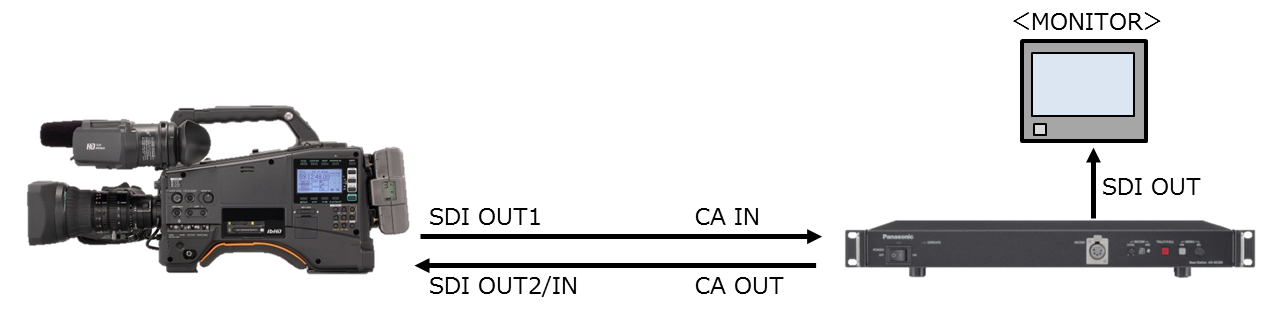 - Set the MENU as follows. (1) IN/OUT SEL -> SDI OUT1 CHAR: Set to MON CHAR. * Characters on SDI OUT1 will be linked with the “CHR” setting on SmartUI or the CHARA button/switch on Remote controller (AG-EC4, AJ-RC10, AK-HRP200). (2) IN/OUT SEL -> SDI OUT1 ZEBRA: Set to MON ZEBRA. * ZEBRA on SDI OUT1 will be linked with the “ZBR” setting on SmartUI or the MON OUT ZEBRA setting on the MENU. |
||
| Back to top | ||
| I do not want to add any characters and Zebra on any video out from the AG-BS300, and would like to check menu items on an output from camera, what should I do? | ||
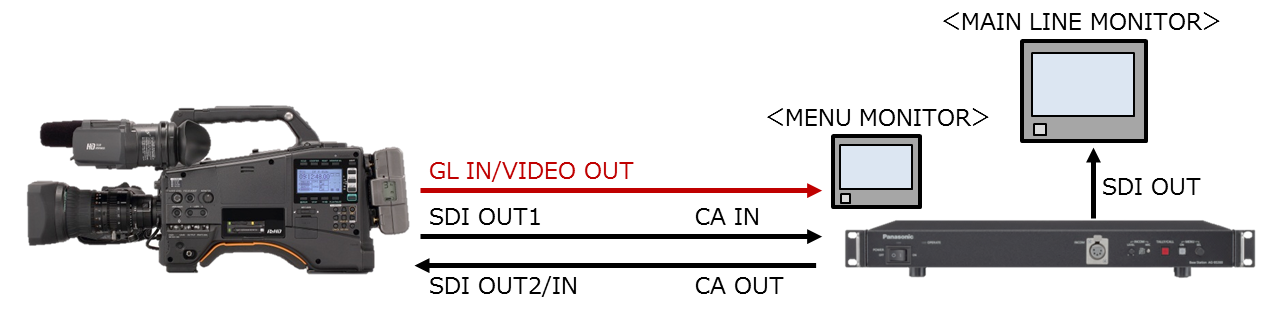 - Connect equipment (AG-PX380, AG-BS300, and TV monitors) as shown in above figure. * In BS DIRECT mode, GL IN/VIDEO OUT connector is set to VIDEO OUT. - Set the MENU as follows. (1) IN/OUT SEL -> SDI OUT1 CHAR: Set to OFF. * MENU and characters will not be superimposed on SDI OUT1. (2) IN/OUT SEL -> SDI OUT1 ZEBRA: Set to OFF. * ZEBRA will not be superimposed on SDI OUT1. |
||
| Back to top | ||
| I want to check RETURN (prompter) signal to the camera at any time. | ||
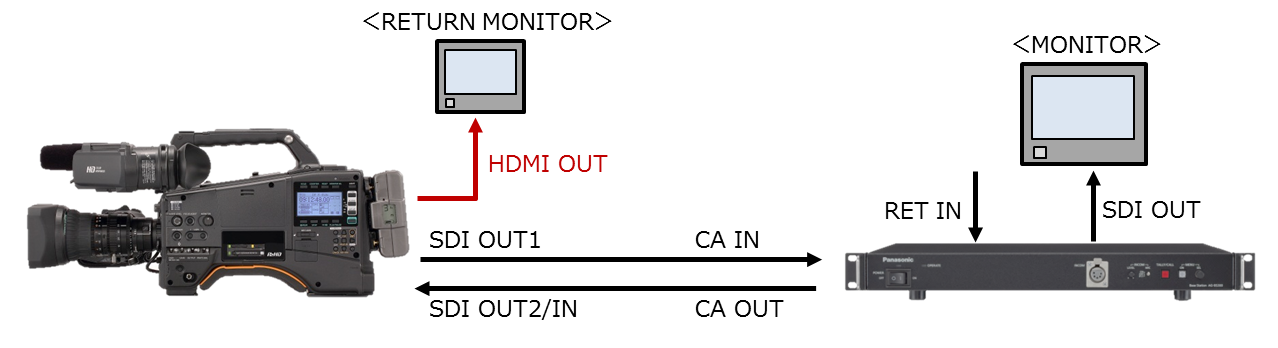 - Set the MENU as follows. IN/OUT SEL -> HDMI OUT SIGNAL: Set to SDI IN. * RET IN signal supplied to the AG-BS300 is output through HDMI OUT. When video format (RET IN) is 1080/23.98psF, it is converted to 1080/60i and output from HDMI OUT. When RET IN is 480/59.94i and 576/50i, they are converted to 480/59.94p and 576/50p each. |
||
| Back to top | ||
| I want to use an external monitor in place of EVF. | ||
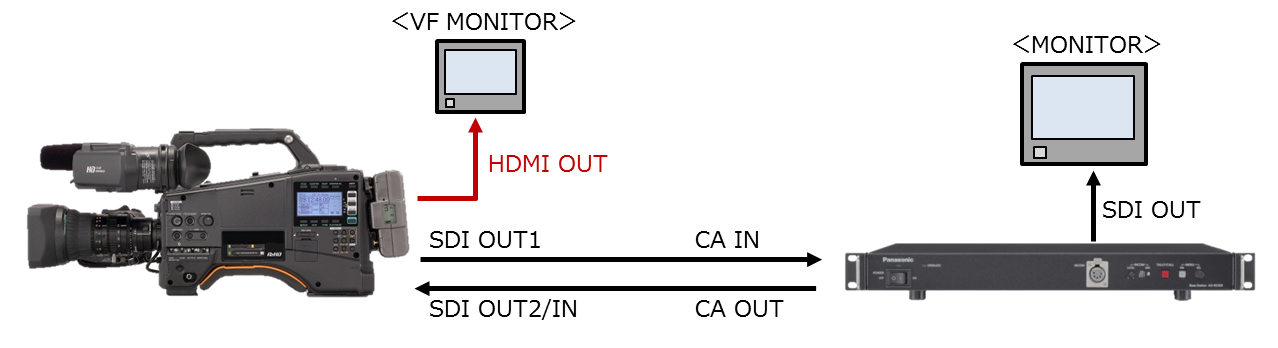 - Set the MENU as follows. IN/OUT SEL -> HDMI OUT SIGNAL: Set to VF. * The same signal with VF on the camera is output through HDMI OUT as 1080i, both the EVF and HDMI OUT can be displayed simultaneously. |
||
| Back to top | ||
| How can I avoid adding MENU characters on the EVF while setting menu on the AG-BS300? | ||
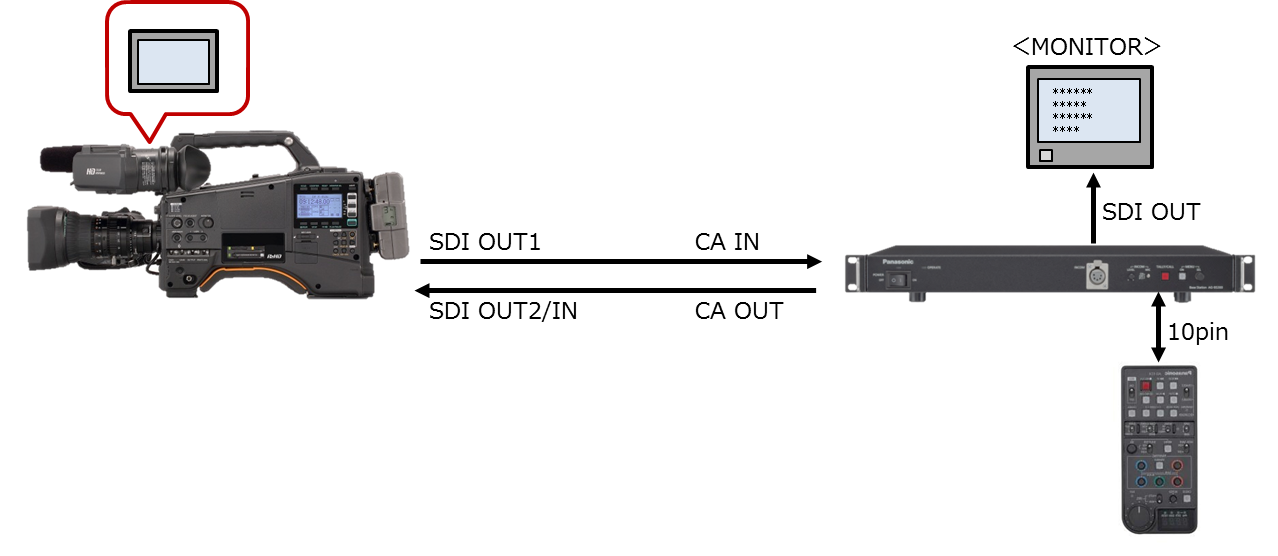 - Set the MENU as follows. DISPLAY SETUP -> EVF RC MENU DISP: Set to OFF. |
||
| Back to top | ||
