|
Frequently asked
questions, AJ-PCD35 Memory card reader
Interfaces & Connections
What kind of PCI
Express standard is used in AJ-PCD35?
PCI Express 1.1.
There are several speed types in PCI Express standard such as “x1,
x4, x8, x16” etc as of February 2009.
Higher speed ones such as “x8 and x16” are mainly used for Graphic
cards and RAID applications.
Q1. What PCI Express cable is recommended?
Panasonic recommends that you use the “PCI Express cable” included
with the product.
Extra/replacement cables can be ordered as spare part.
Part number: K1HY18YY0001
Q2. What kind of PCI Express card comes with AJ-PCD35?
|
Connector:
|
For PCI Express x1
(can be mounted on PCI express slots, higher than x1 specification)
|
|
Bracket:
|
Full-height
(This card cannot be mounted to computers which have low-profile type
slots)
|
|
Shape:
|
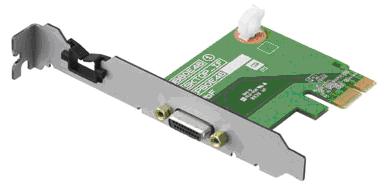
|
Q3. Which
Operating Systems (OS) does the device driver software support?
|
Windows
|
Windows XP Professional SP2, SP3 (32bit)
Windows Vista
Business SP1 or higher grades (32bit, 64bit)
|
|
Mac
|
MAC OS X 10.4.11, MAC OS X 10.5.5
|
Download driver software which supports AJ-PCD35 >> DOWNLOAD
Q4. I want to mount AJ-PCD35 into a 5 Type bay of my
computer. Is there any way to supply DC power without using an AC-DC
adaptor?
DC 12V power can be supplied from the motherboard of a computer
directly to the AJ-PCD35.
A DC connector is located on the rear panel of the AJ-PCD35 and it
can be accessed by removing the top case.
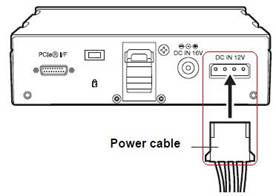
Rear panel of AJ-PCD35 (top case removed)
Accessory related
Q6.What is the part
number of the PCI Express cable and AC adaptor?
PCI express cables and AC adaptors are available as spare parts.
Please refer to the chart below for the part numbers.
|
AC adaptor
|
PCI Express cable
|
|

|
Part number:
CF-AA1632AM3
|

|
Part number:
K1HY18YY0001
|
|
AC power cables
|
|
For AJ-PCD35P
|
Part number:
K2CG3DR00003
|
|
For AJ-PCD35MC
|
Part number:
K2CZ3DR00003
|
|
For AJ-PCD35E

|
Part number:
K2CM3DR00008
|
|
For AJ-PCD35E

|
Part number:
K2CT3DR00004
|
Troubleshooting
Q7.My computer does
not recognize AJ-PCD35
[Check points]
1.
Is the software driver to support AJ-PCD35 properly
installed on the computer?
Download the latest software
driver >> DOWNLOAD
2.
Did you connect AJ-PCD35 after starting the computer?
Please connect AJ-PCD35 before starting the computer for proper
recognition.
3.
Is the card mounted in a PCI express slot designated
for a “graphics card”? Some motherboards feature a “PCI express slot for
Graphics”, which is not compatible with the AJ-PCD35 due to using
different signal protocols. Please contact the motherboard manufacturer
to determine if the slot is this type.
|