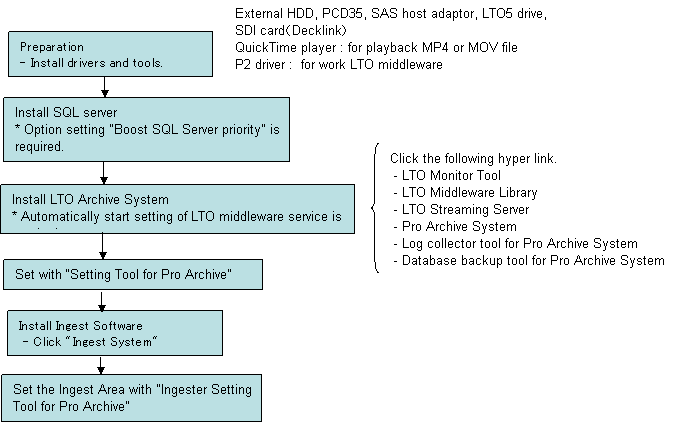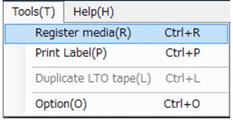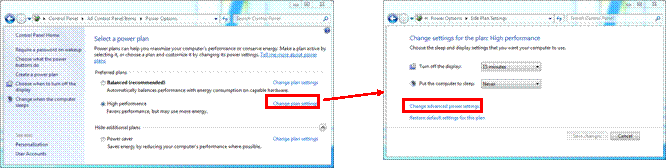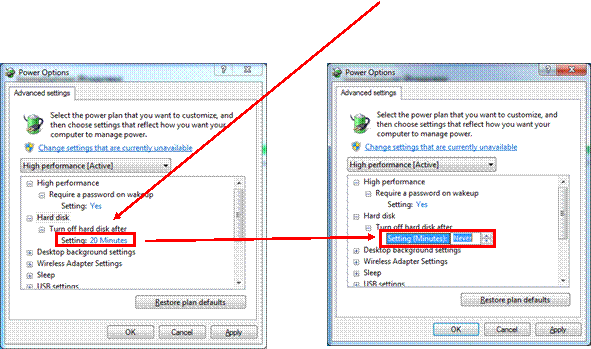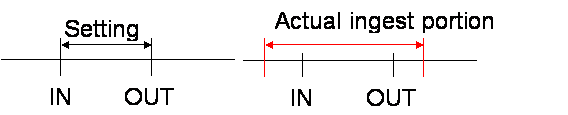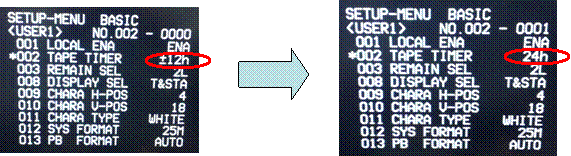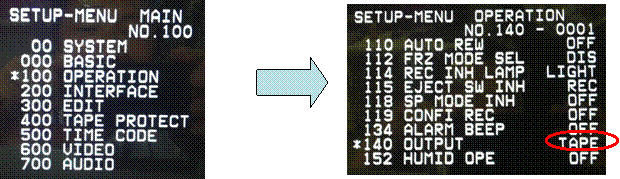|
and Video Ingest software
AJ-SF110G System environment
Operation
Response for ProArchive
Ingest
|
||
|
|
System environment |
|
|
|
1. What is LTO Archive Software? |
|
|
|
Pro Archive System is an application program
for personal computer that saves and manages content created in P2 format on recordable
media such as LTO tapes and hard disk drives. <Main Functions> -
Content storage ( archiving ), copying - Direct
video playback / partial logging from LTO tape -
Metadata editing - Proxy
video playback The tape contents such as DVCPRO can be
archived by using Video Ingest Software AJ-SF110. |
|
|
|
|
|
|
|
2. What is Video Ingest Software? |
|
|
|
Video Ingest Software is an application program
for personal computers that ingests IEEE1394 stream or SDI signal from
Panasonic VTR, and converts them to MXF data files. |
|
|
|
|
|
|
|
3. What kind of equipments are required
to construct Pro Archive System ? |
|
|
|
PC, monitor, external Raid HDD, LTO drive, P2
drive, and SQL server software are required. For video ingest use, PC with IEEE1394
terminal, monitor, and HD/SD-SDI card are required. |
|
|
|
|
|
|
|
4. Where is Proxy contents storage
area? |
|
|
|
Cache folder which is set by "Setting Tool
for Pro Archive" after installing LTO Archive Software is Proxy storage
area. We recommend that the Cache folder is set to
external Raid HDD. Because it becomes impossible to playback Proxy contents
if HDD which was set the Cache folder break down. |
|
|
|
|
|
|
|
5. How much HDD capacity is required? |
|
|
|
<External Raid HDD for Proxy contents> - 4TB (
5000 hours storage of 1.5Mbps contents ) - 8TB
(10000 hours storage of 1.5Mbps contents ) <HDD for video ingest> - 100GB
or more ( 60GB HDD is required to storage 1 hour HD
contents.) <HDD for LTO works> - 2TB or
more ( The storage capacity of LTO5 tape is 1.5TB.) * If video ingest operates in LTO archive PC,
the temporary storage area of ingest contents is required separately. |
|
|
|
|
|
|
|
6. Can it have both LTO archive function and video ingest
function in one PC? |
|
|
|
This system can be composed of one PC. However, it is not possible to start both
applications at the same time. |
|
|
|
|
|
|
|
7. Why is P2 driver required
though P2 drive is not used for LTO Archive System? |
|
|
|
Because this system use P2 platform. In case
that P2 driver is not installed, LTO service cannot start. Even if P2 drive is not used, P2 driver (64bit
version) has to be installed. |
|
|
|
|
|
|
|
8. Can P2 drive be shared with two or more PC ? |
|
|
|
P2 drive cannot be shared with two PCs. |
|
|
|
|
|
|
|
9. Can use another PC in Pro Archive System? |
|
|
|
Please use the Operation guarantee model
"HP Z800/CT Workstation". |
|
|
|
|
|
|
|
10. The procedure to construct Pro Archive System? |
|
|
|
|
|
|
|
|
|
|
|
11. ”Setting Tool for Pro
Archive"does not start. |
|
|
|
It might not have been correct to create and
shared setting of "svr_cache" for saving Proxy contents. Sharing
privilege must be read/write. Please set this settings
according to page 8 of AJ-SF100 Install Manual. |
|
|
|
|
|
|
|
12. Cannot find cache folder with "Setting Tool for Pro
Archive". |
|
|
|
The shared setting of "svr_cache" for
saving Proxy contents might not have been correct. Sharing privilege must be
read/write. Please set this settings
according to page 8 of AJ-SF100 Install Manual. |
|
|
|
|
|
|
|
13. LTO Service does not start. |
|
|
|
1) P2 driver might not have been installed. Because this system use P2 platform, in case
that P2 driver is not installed, LTO service cannot start. Even if P2 drive is not used, P2 driver (64bit
version) has to be installed. 2) The setting of LTO middleware service might
be manual start. This setting is manual start after the installation. Set
this setting "Automatic" according to page 17, 18 of AJ-SF100
Install Manual. |
|
|
|
|
|
|
|
14. Cannot find SQL server with "Setting Tool for Pro
Archive". |
|
|
|
SQL server might have been installed aorrectly.
And also "Named instance" setting in installation process might not
be "P2ARCHIVESYSTEM". Please install SQL server again according to
AJ-SF100 Install Manual. |
|
|
|
|
|
|
|
15. Cannot connect to SQL server. |
|
|
|
"username"
and "password" setting might not be correct. -
username : sa - password : P2cms ( "P" is a large charactor.) Please set again according to page 14 of
AJ-SF100 Install Manual. And don't forget to input a check mark of
"Boost SQL Server priority" in "Processors" setting of
"Server Properties". |
|
|
|
|
|
|
|
16. LTO Viewer doesn’t start. |
|
|
|
Confirm that the language setting is correct.
If not, set the language setting again according to page 32 of AJ-SF100 Install
Manual. |
|
|
|
|
|
|
|
17. It is impossible to playback Proxy contents. |
|
|
|
Confirm that QuickTime player has been
installed. If not, download and install "Quick Time 7.6.9" from
Apple WEB site. |
|
|
|
|
|
|
|
Operation Response for
ProArchive |
|
|
|
1. "Pro Archive System"
application cannot be closed. |
|
|
|
If some tasks are remaining, this application
cannot be closed. Close the task at the Task View. This system
has a task closing function in "Tools" - "Option" -
"Others". |
|
|
|
|
|
|
|
2. If HDD for saving Proxy contents became full, how
should be solved it? |
|
|
|
Add an additional external HDD and change the
Cache folder with "Setting Tool for Pro Archive". This Cache is the
folder for saving Proxy contents. |
|
|
|
|
|
|
|
3. After copying contents, is it possible to edit the meta
data ? |
|
|
|
The meta data can be edited at any time by
clicking the property after completing the copy operation. But it is impossble
to edit the meta data when the contents are copied onto LTO tape, because LTO
tape is write-once media. |
|
|
|
|
|
|
|
4. How can I search necessary contets in LTO tape ? |
|
|
|
Click "Archive Media" button, and
input the keyword. Clicking
"Exec. Search" button, the search resaults is
displayed under thumbnail screen. |
|
|
|
|
|
|
|
5. Database has been corrupted. How can it be recovered ? |
|
|
|
If there is the backed up database, you can
restore the database from the backed up database. If there is no backed up database, you can
register the database from LTO tape itself. "Tools" ->
"Register Media"
Note: All the database items might not be able to be
restored with Register Media. The database is recommended to be backed up. |
|
|
|
|
|
|
|
6. There is no response while playing back contets with
viewer software. |
|
|
|
The content might be irregular. Please confirm
the content. |
|
|
|
|
|
|
|
7. The content that is copied onto
LTO tape became a error. |
|
|
|
In case of the contents that are recorded with
another manufacturer’s equipment, an error might occur. Please restore the
error contents to the correct P2 contents by EditCopy operation with P2
equipment. |
|
|
|
|
|
|
|
8. P2 card cannot be recognized. |
|
|
|
Right after formatting P2 card, it might not be
recognized. Re-insert P2 card again or
re-start a computer. |
|
|
|
|
|
|
|
9. The search resault clips became illegal ones (Pink !) after searching with clip names or barcode ID. |
|
|
|
They might be the spanned clips over two or
more P2 cards. Search again with another key word. |
|
|
|
|
|
|
|
10. Some searched clips are not displayed. |
|
|
|
If the search resaults are 1000 clips or more,
they are not displayed. Change keyword. |
|
|
|
|
|
|
|
11. It is impossible to write back contents to P2 card. |
|
|
|
Confirm the write protect SW of P2 card. If the
SW is on, turn to off and re-insert P2 card. |
|
|
|
|
|
|
|
12. I cannot find LTO tape on the application screen. |
|
|
|
1. Please confirm whether LTO middleware
service is automatic start. LTO middleware service is manual start after the
installation. Please refer to page 17, 18 of AJ-SF100 Install Manual. 2. Confirm that P2 driver has been installed.
Even if P2 drive is not used, P2 driver has to be installed because this
system use P2 platform. |
|
|
|
|
|
|
|
13. It is impossible to print out. |
|
|
|
The printer driver might not have been
installed correctly. Re-install the printer driver. |
|
|
|
|
|
|
|
14. How is HD-SDI output quality ? |
|
|
|
The quality depends on the SDI board quality.
This output quality is a monitoring use level. |
|
|
|
|
|
|
|
15. Why PC performance become down if
a headphone is removed or inserted? |
|
|
|
Because Windows OS detects an input device
connection automatically and switch the input source automatically. So we
recommend that the headphone is not removed while the system is operating. |
|
|
|
|
|
|
|
16. Why does Windows7 slow frequently ?. |
|
|
|
There is a possibility that PC becomes the
sleep mode because the Hybrid sleep setting of HDD is ON. The Hybrid sleep
setting of HDD can be set invalid at "Power Options" of control
panel. Please Change "Turn off hard disk after setting" from
default "20 Minutes" to "Never". <Procedure> 1. Open "Power Options" in Control
panel. 2. Click "Change plan settings" of
High performance. 3. Click "Change advanced power
settings". 4. Change "Turn off hard disk after
setting" from default "20 Minutes" to "Never" in Advanced
settings screen.
|
|
|
|
|
|
|
|
17. The response of Windows7 is very slow. Why? |
|
|
|
Index for search is automatically generated in
standard setting of Windows7 PC. The performance of Windows7 PC decreases
because of the automatic generation of indexing. Please change "Indexing Options" to
the setting that the index is not generated automatically according to the
following procedure. <Procedure> 1. Open "Indexing Options" in Control
panel. 2. Clicking "Modify" button,
"Indexed Locations" window opens. 3. Clicking item in the lower window
"Summary of selected locations", the check boxes are displayed in
upper window "Change selected locations". 4. Remove all check mark except "Start
menu" . |
|
|
|
|
|
|
|
Ingest |
|
|
|
1. How accurate is the partial ingest at IN/OUT point? |
|
|
|
One frame accuracy can not be
kept because of ingesting with PC. The start point tolerance is from some
frames before IN point to one second. |
|
|
|
|
|
|
|
2. It is impossible to ingest via
IEEE1394. |
|
|
|
The ingest operation from DV products (consumer
model or
DVCAM) can not work because the audio signal is unlocked to video. |
|
|
|
|
|
|
|
3. Is the copy guarded signal supported in this system? |
|
|
|
Not supported. |
|
|
|
|
|
|
|
4. Is the copy generation management supported in this
system? |
|
|
|
In case of 1394 I/F, it depends on the
specification of encoded VTR. In case of SDI ingest, the UMID information is
not supported. |
|
|
|
|
|
|
|
5. The ingest operation with reading csv file does not
work. |
|
|
|
Confirm the TC mode of VTR. In case of CTL
mode, the ingest operation does not work because only LTC data is defined in
the csv file. |
|
|
|
|
|
|
|
6. Front panel operation of VTR does not work in
"Remote" mode. |
|
|
|
In case of DVCPRO VTR, "LOCAL/ENA" setting
in "SETUP-MENU BASIC" enable to work the
front panel operation. Please set
"ENA" or "ENA2". |
|
|
|
|
|
|
|
7. Is "+-12H" display possible on CTL mode display
of the ingest file information? |
|
|
|
No, the application of ingest supports
"24H" display only. Change
"Tape Timer" of VTR setting to "24h".
|
|
|
|
|
|
|
|
8. I reset the CTL counter of VTR after completing the
ingest setting. Does the ingest operation works? |
|
|
|
No, this system can not notice that the CTL was
reset. Please set IN/OUT point again. |
|
|
|
|
|
|
|
9. The portion around IN point area is not recorded when a
SD format tape is ingested with using AJ-HD1400 VTR. |
|
|
|
HD VTR operates normally in HD mode. So it
takes time to change from HD mode to SD mode. This problem is solved by the
following VTR setting. -
SETUP MENU -> OPERATION -> OUTPUT : TAPE
|
|
|
|
|
|
|
|
||
Panasonic Entertainment & Communication Co., Ltd.