AV-HSW10
-
39. To switch the IP Mode setting.
To switch the IP Mode setting (NDI HB/Normal), you need to install dedicated firmware. It cannot be switched in the menu. For more details, please check the firmware download site.
https://eww.pass.panasonic.co.jp/pro-av/support/content/download/EN/ep2main/soft/upghsw10_e.htm
- Normal: If you want to use IN6-7 for SRT/NDI|HX and IN8-9 for High Bandwidth NDI, please install the standard firmware.
- NDI HB: If you want to use all IN6 to IN9 for High Bandwidth NDI, please install the NDI version firmware.
Apr., 2025 updated
-
38. Is it possible to input external audio?
Yes, it is possible. This device is equipped with an analog audio input terminal (connector: RCA pin jack).
・Supports 2 channels for L/R
・Supports line and mic input
・Embedded function for each output
・Gain (level): Adjustable within the range of -36 to 12dB
・Delay: Adjustable within the range of 0 to 512ms
Jul., 2024 updated
-
37. Cannot connect to the AV-HSW10 from the software panel (AV-SF10).
Please ensure that the necessary settings for connecting the software panel (AV-SF10) and AV-HSW10 are configured correctly.
■ Necessary settings on the AV-HSW10
The following authentication settings (username and password) are required in advance to connect to the software.
・Menu: [13] System > User Auth > User Name
・Menu: [13] System > User Auth > Password
■ Necessary settings on the AV-SF10
Enter the authentication settings (username and password) registered on the AV-HSW10.
・Maintenance > User name
・Maintenance > Password
■ Ensure that the IP address and subnet mask settings for the PC and AV-HSW10 are correctly configured.
You can check the IP address of the AV-HSW10 in the following menu settings:
・Menu: [16] Network > LAN > IP Address *Initial (192.168.0.8)
・Menu: [16] Network > LAN > Subnet Mask *Initial (255.255.255.0)
Jul., 2024 updated
-
36. I want to control it from the software panel (AV-SF10). Please tell me the IP address settings to access the AV-HSW10 from the computer.
The initial IP address for the AV-HSW10 is as follows:
IP Address: 192.168.0.8
Subnet Mask: 255.255.255.0
Jul., 2024 updated
-
35. Please tell me the specifications of the TALLY/GPI terminal.
Input is contact input,
output is open collector specification.
Voltage resistance: Maximum DC 24V
Current: Maximum 50mA
Jul., 2024 updated
-
34. When combining another video with Picture-in-Picture (PinP) and resizing the combined video to 100% full size, a few lines and pixels of the background video still remain at the top and bottom.
This phenomenon has been fixed in firmware version: System v2.00.
Please check the firmware version on your device and update accordingly.
You can download the latest firmware from the following URL:
https://eww.pass.panasonic.co.jp/pro-av/support/content/download/EN/ep2main/soft/upghsw10_e.htm
Jul., 2024 updated
-
33. Please tell me the compatible file formats for still image data when importing into video memory.
The following file formats are supported:
Bitmap (bmp), JPEG (jpg), TARGA (tga), TIFF (tif), GIF (gif), PNG (png)
* Please use data with the same resolution as the system format.
* Images that do not match the appropriate size will be centered and output without resizing.
If the size is too large, the parts exceeding the size will be cut and displayed.
If the size is too small, the blank areas will be displayed with black images.
HD/1080i: 1920 x 1080 HD/720p: 1280 x 720
HD/1080p: 1920 x 1080
Jul., 2024 updated
-
32. Is it compatible with HDCP?
This device does not support HDCP.
HDMI signals protected by HDCP cannot be input.
Jul., 2024 updated
-
31. What is the rating for the audio input terminal
Supports 2 channels for L/R
・Connector: RCA pin jack
・Embedded function for each output
・Gain (level): Adjustable within the range of -36 to 12dB
・Delay amount: Adjustable within the range of 0 to 512ms
Jul., 2024 updated
-
30. What is the purpose of a USB port?
【USB Type-C Terminal】
・By inputting data via USB to a computer, it can be used as a webcam.
・This terminal outputs video/audio compatible with USB Video Class/USB Audio Class.
・Please ensure you use a cable that supports USB 3.2 Gen 1.
・USB 3.2 Gen 1 DEVICE, no USB bus power function
【USB Type-A Terminal】
・This terminal is for connecting a USB memory stick (commercially available) to save and reflect project files and still images from the device, and to reflect log files and firmware.
・USB 2.0 DEVICE, with USB bus power function
Jul., 2024 updated
-
29. Does it have a flying key function?
Although it does not have a flying key function, the key function's PinP (Picture-in-Picture) allows the following operations:
・Adjustment of position and size ※Size can be up to 100%
・Addition of borders and soft effects
・Trimming function to cut unwanted parts of the video from top, bottom, left, and right
・There is no function to rotate the video
Jul., 2024 updated
-
28. The settings for OUT4 (IP OUT1), OUT5 (IP OUT6), and OUT6 (UVC OUT) are grayed out and cannot be configured.
• Firmware Version: Up to Ver.2.00:
When the system format of this device is 1080/59.94i or 1080/50i, IP output and UVC output are not available.
• Firmware Version: From Ver.3.00:
Even when the system format of this device is 1080/59.94i or 1080/50i, High Bandwidth NDI output and UVC output are now possible.
Apr.., 2025 updated
-
27. What High Bandwidth NDI and NDI|HX signals are supported?
IP inputs such as NDI signals can only be input in the same format as the system format.
However, if the system format is interlaced, it is possible to input a progressive format with the same frequency.
(Example: When the system format is 1080/59.94i, it is possible to input a 1080/59.94p NDI signal)
Jul., 2024 updated
-
26. NDI|HX signal is not recognized.
Please confirm the following details:
■IP Mode [Normal]:
1. NDI|HX signals can only be assigned to IN6 (IP IN1) and IN7 (IP IN2).
2. For NDI|HX signals, both version 1 and version 2 are supported, but you need to set the Scan Mode in advance depending on the version.
・Menu: [10] Input > IN6 (IP IN1) or IN7 (IP IN2) > Scan Mode
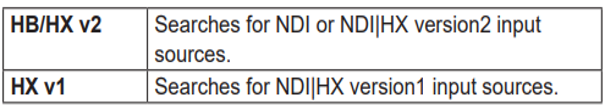
■IP Mode [NDI HB]:
NDI|HX signals cannot be assigned. Only High Bandwidth NDI signals can be assigned.
Apr., 2025 updated
-
25. High Bandwidth NDI and NDI|HX signals are not recognized.
The NDI signals (High Bandwidth NDI or NDI|HX) that can be assigned depending on the installed firmware are as follows:
*To switch IP Mode (Normal/NDI HB), it is necessary to install the respective firmware.
■IP Mode: Normal:
・NDI|HX signals can be assigned to IN6 and IN7.
*High Bandwidth NDI signals cannot be assigned to IN6 and IN7.
・High Bandwidth NDI signals can be assigned to IN8 and IN9.
*NDI|HX signals cannot be assigned to IN8 and IN9.
■IP Mode: NDI HB:
・Only High Bandwidth NDI signals can be assigned to IN6, IN7, IN8, and IN9.
*NDI|HX signals cannot be assigned.
Apr., 2025 updated
-
24. Is it possible to input NDI signals (High Bandwidth NDI, NDI|HX) by default?
Yes, it is possible. This unit can input NDI signals (High Bandwidth NDI/NDI|HX) by default.
There is no need to purchase additional features.
Jul., 2024 updated
-
23. Each of the individual videos on the multi-view screen is obscured by the material name or similar information.
The multi-view screen of this unit can display materials such as titles and level meters outside the video by selecting the squeeze mode [SQ] through the settings. Please check the following settings:
(Multi-view screen size settings)
・Menu: [9] MultiView > Size → [Fit/SQ] *The default setting is [SQ]
*Fit mode [Fit]: The size of the split frames and the split screen will be the same.
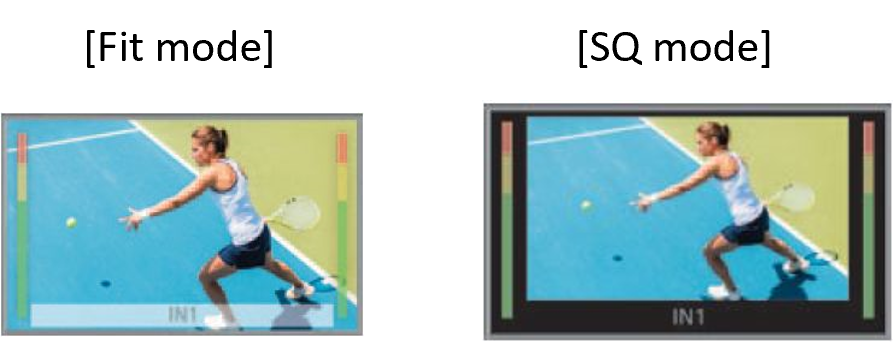
Jul., 2024 updated
-
22. Please tell me the amount of delay.
The amount of delay is as follows:
• 1 line (H): When the frame synchronizer is set to [Off] and the up/down converter is not operating
• 1 frame (F): When the frame synchronizer is set to [On] or the up/down converter is operating
* When passing through PinP, Multi-View, down converter, or HDMI IN/OUT, an additional delay of up to 1 frame is added for each.
Jul., 2024 updated
-
21. What are the default values for the IP address?
IP address (192.168.0.8)
Subnet mask (255.255.255.0)
Jul., 2024 updated
-
20. Are there any genuine mounting bracket options for embedding into the control panel?
There are no genuine options available.
Additionally, there are no screw holes for mounting.
Please create custom brackets to fit the external dimensions of this unit.
Jul., 2024 updated
-
19. What USB memory is available?
Please use USB memory that complies with the USB 2.0 standard with this device.
Also, be sure to format the USB memory with this device.
Use USB memory formatted with FAT or exFAT (USB memory formatted with NTFS is not recognized).
The capacities of USB memory confirmed to work are 32GB, 64GB, and 128GB.
Jul., 2024 updated
-
18. Is it possible to control a remote camera?
Control of remote camera Pan, Tilt, Zoom, etc., is not supported.
This device and the remote camera support the following interlocking functions:
- Auto-detection of IP addresses
- Tally control of the IP-connected remote camera in conjunction with the Tally status of this device
Jul., 2024 updated
-
17. I want to avoid accidentally touching and switching unused crosspoints.
By setting the crosspoint to [None (No Assign)], it is possible to prevent the video from switching even when the crosspoint button is pressed.
- Menu: [8] XPT Assign > XPT1-12 → [None]
Jul., 2024 updated
-
16. I have connected the video equipment to HDMI IN1, but the video is not displaying.
IN1 of this device is an exclusive input for SDI signal and HDMI signal.
Please change the setting of the following exclusive input terminal to [HDMI IN]. *Default value is [SDI IN]
- Menu: [10] Input > IN1(SDI1/HDMI1) > change SDI/HDMI to [HDMI].
Jul., 2024 updated
-
15. Is it possible to output the audio fixedly regardless of the video switching?
It is possible.
You can select specific audio from SDI/HDMI/IP input signals and multiplex them with the output signal.
Please change the menu settings as follows (default values are all [Follow Video]):
- Menu: [15] Ancillary/Audio > Audio Assign > AUX1/AUX2/PGM/PVW/CLN
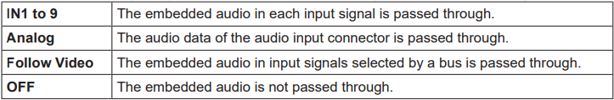
For details, please refer to the instruction manual [Ancillary Settings for AUX Bus, PGM, PVW], [Audio Settings for AUX Bus, PGM, PVW].
Jul., 2024 updated
-
14. Is it possible to pass through the embedded audio in the SDI input and HDMI input?
It is possible.
To pass embedded audio, changes in the menu settings are required.
Please change the menu settings as follows (default values are all [On], only MV is [Off]):
- Menu: [15] Ancillary/Audio > Ancillary, you can set the audio of the following buses to pass.
AUX → [ON]
PGM → [ON]
PVW → [ON]
CLN → [ON]
MV → [PGM] / [PVW]
Jul., 2024 updated
-
13. Is it possible to output a specific source's video fixedly?
It is possible.
This device is equipped with two AUX outputs that can output video without affecting the main line output.
For example, it is possible to output the source video of SDI input 1 fixedly from the AUX output.
Jul., 2024 updated
-
12. Is it possible to change the layout and display position of the multi-view screen?
It is possible.
The layout can be selected from the 10 patterns below.
The display position can also be freely set from the assignable signals in the menu.
* When the format is set to 720p, 12-division cannot be selected.
* Multi-view is limited to one system only.
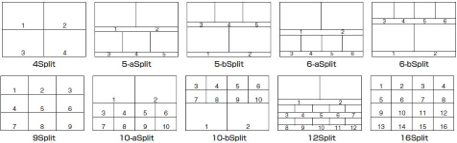
Jul., 2024 updated
-
11. Is the frame synchronizer equipped?
Each input is equipped with a frame synchronizer (FS), and you can set it to [On/Off].
However,
- If the output signal phase is set to [0H], you cannot set the FS item to [Off].
- For HDMI input and IP input, the frame synchronizer is always On, and you cannot set it to On/Off.
- When inputting a 3G-SDI Level B signal, please set the FS to [Auto].
Jul., 2024 updated
-
10. Can I save the video as a clip?
There is no function to save videos as clips. Only still images from two lines can be saved.
Jul., 2024 updated
-
9. Is there a recording function?
Recording function is not available.
Jul., 2024 updated
-
8. How many keyers are there?
Equipped with 2 keyers, including PinP 2 channels and 1 chroma key.
Jul., 2024 updated
-
7. Does it support PoE power supply?
PoE is not supported.
Please use the included AC adapter and AC cord for power supply.
Jul., 2024 updated
-
6. Does it support 4K (3840 x 2160) signals?
4K signals are not supported.
Jul., 2024 updated
-
5. I want to download the latest firmware.
You can download the latest firmware from the following URL.
https://eww.pass.panasonic.co.jp/pro-av/support/content/download/EN/ep2main/soft/upghsw10_e.htm
Jul., 2024 updated
-
4. I want to download the instruction manual.
You can download the Oparating Instructions from the following URL.
https://pro-av.panasonic.net/manual/en/
Jul., 2024 updated
-
3. How many output lines are there?
Up to 6 outputs.
SDI output: 2, HDMI output: 1, High Bandwidth NDI/SRT/RTMP: 2, USB Video Class/USB Audio Class: 1
*NDI|HX output is not supported.
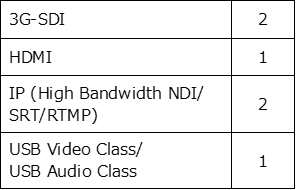
Jul., 2024 updated
-
2. How many input lines are there?
Up to 9 inputs.
SDI input: 4 or 3, HDMI input: 1 or 2, SRT/NDI|HX: 2, High Bandwidth NDI: 2
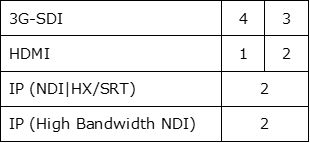
*IN1...SDI input 1 and HDMI input 1 are mutually exclusive.
Jul., 2024 updated
-
1. What is the supported signal format?
Supports the following signal formats.
[3G-SDI, HDMI]
1080/59.94p, 50p, 29.97p, 25p, 24p, 23.98p
1080/59.94i, 50i
720/59.94p, 50p
[High Bandwidth NDI]
1080/59.94p, 50p, 29.97p, 25p, 24p, 23.98p
720/59.94p, 50p
[NDI|HX]
1080/60fps, 50fps, 30fps, 25fps, 24fps
720/60fps, 50fps
Jul., 2024 updated