|
Frequently asked questions about AJ-HPM200 memory card portable recorder/player
FAQ Index
 Editing Editing
 Operation and systems Operation and systems
 Network settings Network settings
 Troubleshooting Troubleshooting
Editing
Q1. Is "Insert editing" available on AJ-HPM200?
Yes, two insert modes are available on AJ-HPM200: "OW (Over Write)"
or "INST (Insert)" mode.
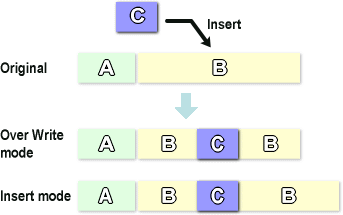
Q2. Are "undo" and "redo" featues available?
Yes, a single level of "undo" and "redo" are available
in the playlist (edit) mode.
An action can be moved back or repeatedwith these functions.
How to do?
Undo is performed by pressing the "LAST X" key in the playlist
(edit) mode. "Redo" is performed by pressing the "LAST X"
key again.
Q3. How can I select audio channels #3 and #4 when copying from a P2HD
source to AVCHD?
Audio channels to be taken from P2HD to an AVCHD copy can be selected with
a menu item
#774 AVCHD A CH. Choose "CH3&4" to take audio channels #3
and #4.
#774 AVCHD A CH : CH1&2, CH3&4, CH5&6 or CH7&8
* The AJ-YCX250G AVCHD codec board (optional) is required to view and record
AVCHD.
Operation and systems
Q4. What is the maximum capacity of external storage devices?
2TB (Tera byte) is the maximum capacity due to the file system's (FAT32)
limitation.
Q5. How can I select multiple clips without selecting one by one?
Multiple clips can be selected with the following steps.
How to do?
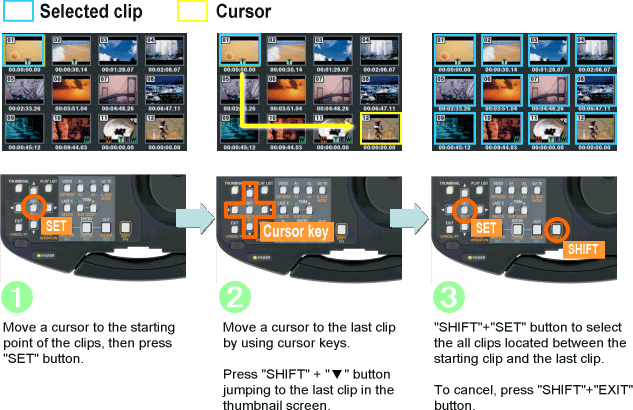
Q6. Can SDTV signals (supplied via SD-SDI or Composite) be upconverted and recorded as DVCPRO HD, AVC-Intra or AVCHD format?
Signals supplied via the SDI IN or VIDEO IN terminals can be upconverted and recorded in DVCPRO HD or AVC-Intra format. In addition, signals supplied
to the SD-SDI IN can be recorded in AVCHD format as well as DVCPRO HD and
AVC-Intra formats.
Signals supplied to IEEE1394 terminal cannot be converted.
Configuration
INPUT: Select a source (SDSDI or CMPST) with the INPUT button.
CASE (A) Recording to P2 card
#020 SYS FORMAT : 1080i or 720p
#025 REC FMT(HD) : DVCPRO, AVC50 or AVC100
CASE (B) Recording to SD memory card as AVCHD
#020 SYS FORMAT : 1080i or 720p
#170 AVCHD REC : ON
* AJ-YCX250G AVCHD codec board (optional) is required to view and record
AVCHD.
Q7. Will operation be stopped if I close the display part while recording
or playing back?
Nothing is stopped or interrupted even the display part is closed while
in operation.
Q8. I would to upconvert SDTV source (480i or 576i) to HDTV then record
but signal out is still SDTV. Can such an operation be performed?
Yes, it can.
INPUT: Select a source (SDSDI or CMPST) with the INPUT button.
RECORD:
#020 SYS FORMAT : 1080i or 720p
#025 REC FMT(HD) : DVCPRO, AVC50 or AVC100
OUTPUT:
#643:OUT MODE SEL : 480i or 576i
Q9. How can I connect with "REC/PAUSE" operation from Varicam?
1. Connect HD-SDI OUT on Varicam to AJ-HPM200.
2. Set the following menu items and switch on AJ-HPM200 then press "REC"+"PAUSE"
keys (REC/PAUSE mode).
MENU:
For Varicam AJ-HDC27F, AJ-HDC27H => #155 AUTO REC : TYPE1
For P2HD Varicam AJ-HPX2700, HPX3700 => #155 AUTO REC : TYPE1
SWITCH : REMOTE/LOCAL CONTROL : REMOTE
Click here for testing results on other manufacture's camera-recorders
Q10. Can footage be copied between DVCPRO VTR or P2 equipment over IEEE1394?
Yes, it can, as long as the same format and codec are set for both the
player and recorder.
Please set the same format (1080 or 720, i or p) and codec for both player and recorder.
Format setting menu (AJ-HPM200):
#020 SYSFORMAT : 1080i, 720p, 480i or 576i
#024 REC FMT(SD) : 50M, 25M or DV
#025 REC FMT(HD) : DVCPRO
* Signals in AVC-Intra format cannot be input/output on IEEE1394 terminal.
Q11. How can I activate the REPEAT PLAY mode?
REPEAT PLAY mode can be turned ON with menu item #160 REPEAT PLAY : ON
1. Open the menu in normal mode, then set #160 REPEAT PLAY to "ON".
2. Exit from menu.
3. Open thumbnail screen and then select clips to be played.
4. In the thumbnail screen, open MENU -> THUMBNAIL -> SELECTED CLIPS.
5. Press "PLAY".
* Multiple clips can be played back repeatedly with this procedure.
Q12. Can the thumbnail screen be output from the SDI OUT terminal?
Yes, please set menu item #051 GUI OUTPUT to "LCD & V" or "ALL".
#051 GUI OUTPUT
LCD&V : Output thumbnail screen from VIDEO OUT connector.
ALL : Output thumbnail screen from VIDEO OUT and SDI OUT.
Network settings
Q13. Is the DHCP networking protocol supported?
Yes, AJ-HPM200 supports the DHCP networking protocol.
How can it be set?
1. Open thumbnail screen.
2. Open MENU -> NETWORK -> SETUP -> LAN.
3. Set DHCP item to "ENABLE".
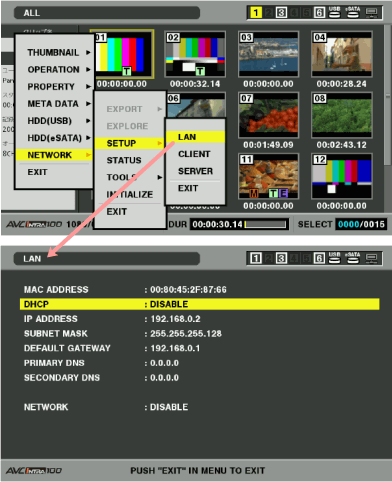
Troubleshooting
Q14. Signal cannot be received from HDV equipment via IEEE1394
HDV format cannot be received via IEEE1394 terminal due to a difference
in compression format.
AJ-HPM200 supports DVCPRO HD and DVCPRO compression.
Q15. My AJ-HPM200 displays a "CANNOT PLAY" error when I try to
play a clip, recorded in 720.30pN in the PLAY LIST mode.
Please check the following menu items to view clips recorded in 720.30pN
mode in the PLAY LIST mode.
#025 REC FMT (HD) : DVCPRO or AVC50 or AVC100 (choose as the same format
as clip's format)
#026 PLY LST FMT : 30PN
|