Frequently asked questions, AG-HMR10 series portable memory card recorder, AG-HCK10G compact camera head General
How can I...
TroubleshootingAccessories
Software
|
||
| What is AVCCAM? | ||
| AVCCAM is the name of Panasonic's professional video line up employing the MPEG-4 AVC/H.264 (AVCHD) codec. It employs SD/SDHC memory cards as recording media. | ||
| Back to top | ||
| How should I format SD/SDHC cards? | ||
| Formatting should be done with AVCCAM equipment only. Cards which are formatted with PCs cannot be used in AVCCAM equipment because the file format is different. | ||
| Back to top | ||
| My PC has no SD/SDHC memory card slot, how can it read the cards? | ||
| Please use a memory card reader supporting USB 2.0. | ||
| Back to top | ||
| What is the operating (recording) time? | ||
| Guidelines of continuous recording time (*) Approx. 150 min. (Recording signal via HD-SDI) Approx. 70 min. (Operating and recording signal with AG-HCK10G camera head) *At 25 degrees C (77 degrees F), humidity 60%. The operating time varies according to the conditions of use. |
||
| Back to top | ||
| Can the timecode be locked to external signals? | ||
| Yes, can be locked to S-LTC timecode signal. cannot be locked to S-VITC timecode. | ||
| Back to top | ||
| What is the HDMI terminal? | ||
HDMI (High Definition Multimedia Interface). HDMI enables you to transfer digital Audio & Video streams with one cable. The output format can be selected through the MENU. 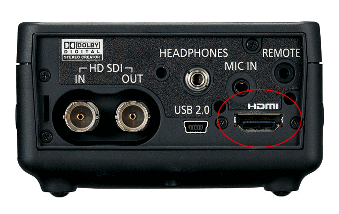 AG-HMR10 series uses HDMI TYPE A connector. |
||
| Back to top | ||
| Can the 4:3 marker be displayed on LCD monitor? | ||
| Yes, 4:3 marker can be displayed on the LCD monitor with the following
menu item. MENU ⇒ DISPLAY SETUP ⇒ SAFETY ZONE : "4:3" |
||
| Back to top | ||
| Can SDXC memory card be used? | ||
| The SDXC memory cards, a new generation SD memory card cannot be used. Please use SD/SDHC memory cards instead. |
||
| Back to top | ||
| Can the AG-HMR10 series record in SDTV format? | ||
| AG-HMR10 series records in HDTV (1080i/720p) only, but down-converted signals can be output from HDMI and SDI connectors. | ||
| Back to top | ||
| Is the 4:3 aspect ratio available for recording? | ||
No, only the 16:9 mode is available for recording because AG-HMR10 series
records in HD. The 4:3 mode is available for down convert out from the HDMI and SDI connectors.
The conversion mode can be selected from "LETTER BOX", "SQUEEZE" and "SIDE CROP". The 4:3 mode is available for down convert out from the HDMI and SDI connectors.
The conversion mode can be selected from "LETTER BOX", "SQUEEZE" and "SIDE CROP".
|
||
| Back to top | ||
| Is there any viewing software for AVCHD footage from Panasonic? | ||
| P2 Viewer plus ( ver 2.1 or later) supports AVCCAM clips. To select AVCCAM Viewing Features, click the AVCCAM Viewing button in the feature selection area. 1.Display of a list of clips (AVCHD clips are collectively referred to as "clips") 2.Arranging Clips 3.Clip playback 4.Copy/deletion of clips 5.Editing of metadata, Uploading of metadata 6.Clip media management 7.Clip operation settings 8.Registration and deletion of clips in the favorites folder <NOTE> * This software does not support the display or copy of still images taken with an AVCCAM, the capture of still images from a video, or writing to BD. * The clips that can be handled with AVCCAM Viewing Features are limited to AVCHD content taken with an AVCCAM. Other AVCHD content may not operate correctly with this software. * This software does not support the copied clips by the Explorer of Windows or the Finder of Mac.Please use the copy of the clips by the AVCCAM Viewing of the P2 Viewer Plus. Download P2 Viewer Plus (Free) |
||
| Back to top | ||
| Is there any restriction for SDHC/SD memory cards in recording modes? | ||
| High speed SDHC/SD memory card is required for PH and HA (high picture
quality) recording modes. See the table below for the required speed (SD speed class) by recording mode. 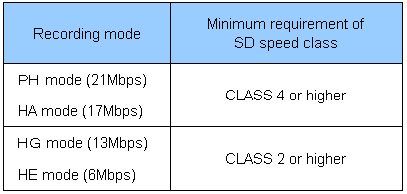 When attempted to record with a card that does not satisfy required SD speed class (example: trying to record in PH mode onto Class2 card), a message "Cannot record PH mode and HA mode into this card" is displayed. 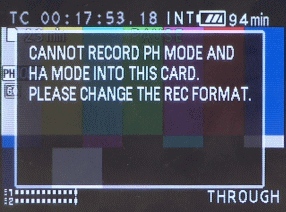 |
||
| Back to top | ||
| Can I select the external MIC IN as an audio source for recording when selecting HD-SDI IN or AG-HCK10G camera-head as input source? If I can, how can I do? | ||
| Yes you can, the audio signal from a microphone is assigned as an audio source for recording by just plugging-in a microphone to the MIC IN terminal (Ø3.5mm, stereo mini plug). | ||
| Back to top | ||
| What are the input/output terminals? | ||
| The AG-HMR10 series is equipped with the following input and output terminals.
HD-SDI IN/OUT and HDMI OUT, both of which can simultaneously contain video
and audio. [INPUT] Video and Audio: HD-SDI IN, specialized cable attached to AG-HCk10G camera head Audio: MIC IN (Φ3.5mm, stereo mini jack) [OUTPUT] Video and Audio: HD-SDI OUT, HDMI OUT Audio: Headphones OUT (Φ3.5mm stereo mini jack), built-in speaker |
||
| Back to top | ||
| How can I select the audio from an external microphone as the audio source? | ||
| Audio is automatically set to be recorded from an external microphone when one is connected. | ||
| Back to top | ||
| Is recording at 24p mode available? | ||
| Recording in 24p mode is available using with AG-HCK10G camera head. It is not available when recording using the HD-SDI input. | ||
| Back to top | ||
| Can the characters displayed on the screen of the AG-HMR10 series be output for display on an external monitor? | ||
| Yes, the information can be imposed onto video out from HDMI and HD-SDI
terminals. Set "VIDEO OUT OSD" item in the SETUP MENU ⇒ SW & DISP to "ON". * Timecode and audio level information are not output. |
||
| Back to top | ||
| Is down conversion out (NTSC 480i or PAL 576i) available? | ||
| Yes, down conversion out is available. Set "SDI OUT" item in the SETUP MENU ⇒ AV OUT SETUP to "DOWNCON" to down-convert out from the HD-SDI port. The aspect ratio for the output signal can be selected from "LETTER BOX", "SQUEEZE" or "SIDE CROP" in the "DOWNCON MODE" menu item.  * To choose output format (480i or 576i), set "SYSTEM FREQ" item (59.9Hz/50Hz) in the SETUP MENU ⇒ OTHER FUNCTIONS. (480i signal is to be output in 59.9Hz setting, 576i signal in 50Hz) |
||
| Back to top | ||
| Can the AG-HCK10G camera head individually be operated? | ||
| No, AG-HCK10G works with the AG-HMR10 portable-recorder as a dedicated
accessory. The AG-HCK10G cannot be operated individually or controlled from other equipment. |
||
| Back to top | ||
| Can AG-HCK10G’s focus operation remotely be performed? Or is only autofocus is available? | ||
| Focus adjustment can remotely be performed from the recorder (AG-HMR10). A variety of operations (zoom, aperture, and white balance) can also be performed from the AG-HMR10. |
||
| Back to top | ||
| No picture from HDMI port... | ||
| Set "SDI OUT" item in SETUP MENU ⇒ AV OUT SETUP to OFF to get signal output from HDMI port. | ||
| Back to top | ||
| White balance cyclically changes under artificial rights. | ||
| This happens under artificial lights such as fluorescent lamps and mercury-vapor
lamps. Their luminance fluctuates in relation to the AC power frequency. Mutual interference will occur when the camera-recorder’s vertical synchronization frequency (example 59.94Hz) and the lighting frequency (example 50Hz) is mismatched. It may cause the cyclical change of the white balance. Before shooting or adjusting the white balance in such an environment, set the shutter speed as follows. 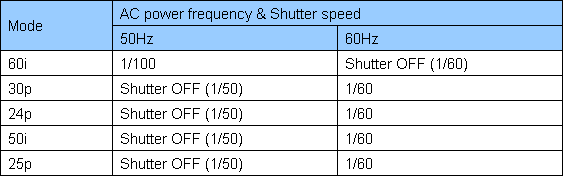 |
||
| Back to top | ||
| What is available length and part number of extension cable between a camera head AG-HCK10G and a recorder AG-HMR10 series? | ||
| The following cables are available. Multiple cables cannot be used together to go beyond 20m (65.62ft). 3m (9.84ft) cable : AG-C20003G 20m (65.62ft) cable : AG-C20020G |
||
| Back to top | ||
| What is the lens size for attachable filters? Does Panasonic have recommended conversion lens? | ||
43mm diameter, the following conversion lenses are available.
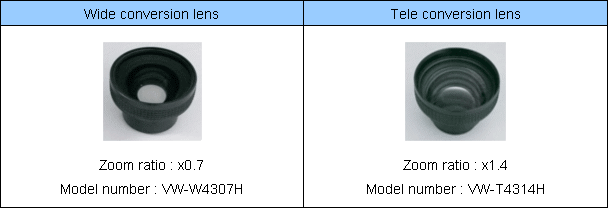 |
||
| Back to top | ||
| I want to purchase a spare AC adaptor (battery charger) and battery pack. What are the part numbers for them? Can the battery packs for consumer AVCHD camera recorders be used? | ||
Please refer below for available AC adaptor and battery packs.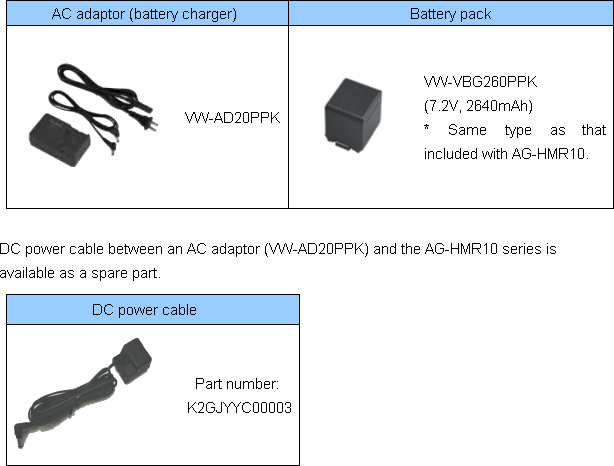 |
||
| Back to top | ||
| Are battery packs for the AG-DVX100, AG-HVX200/A series compatible with AG-HMR10 series? | ||
| No, those battery packs are not compatible. The type employed for AG-HMR10 series display precise remaining times on the LCD panel. | ||
| Back to top | ||
| What is the applicable range for AC voltage of the AC adaptor? I will use it in some foreign countries. | ||
| The applicable range is from AC100V to 240V. | ||
| Back to top | ||
| Does P2 viewer support AVCCAM? | ||
| P2 Viewer plus ( ver 2.1 or later) supports AVCCAM clips. To select AVCCAM Viewing Features, click the AVCCAM Viewing button in the feature selection area. 1.Display of a list of clips (AVCHD clips are collectively referred to as "clips") 2.Arranging Clips 3.Clip playback 4.Copy/deletion of clips 5.Editing of metadata, Uploading of metadata 6.Clip media management 7.Clip operation settings 8.Registration and deletion of clips in the favorites folder <NOTE> * This software does not support the display or copy of still images taken with an AVCCAM, the capture of still images from a video, or writing to BD. * The clips that can be handled with AVCCAM Viewing Features are limited to AVCHD content taken with an AVCCAM. Other AVCHD content may not operate correctly with this software. * This software does not support the copied clips by the Explorer of Windows or the Finder of Mac.Please use the copy of the clips by the AVCCAM Viewing of the P2 Viewer Plus. Download P2 Viewer Plus (Free) |
||
| Back to top | ||
| Can I use "HD Writer, AVCHD viewing application" for AG-HMR10 series camera recorder? | ||
| No, "HD Writer" is not compatible with data recorded with AG-HMR10
series. Please use P2 Viewer Plus (Ver 2.1 or later) instead. Download P2 Viewer Plus (Free) |
||
| Back to top | ||