AG-CX370 AJ-UPX380MC
-
1. Can the supplied AC adaptor used while the battery is mounted?
It can be used. Supplying of the power is automatically switched to the AC adaptor side
when the power is set to < | > (ON) and the AC adaptor is connected while the battery is mounted.
Updated: October 2025 Related models: AG-CX370
-
2. Does the audio recording feature support 4 channels?
It supports 4-channel audio recording excepting AVCHD recording(2-channel recording).
Updated: October 2025 Related models: AG-CX370
-
3. What is the minimum focusing distance?
Wide end(W):Approximately 10 cm (from the front of the lens)
Tele end(T):Approximately 1.0 m (from the front of the lens)
Updated: October 2025 Related models: AG-CX370
-
4. Is it possible to output SDI and HDMI simultaneously?
Simultaneous output is supported.
The output format depends on the system frequency and recording format.
For detailed information on available output formats, refer to the instruction manual.
https://pro-av.panasonic.net/manual/en/
Updated: October 2025 Related models: AG-CX370
-
5. Is it possible to output to the LCD panel and viewfinder simultaneously?
Yes. The viewfinder includes a proximity sensor that automatically displays the image when you look into it, helping to reduce power consumption.
[Related settings]
MENU > Video Output/LCD/VF > VF > Eye Sensor Sensitivity > High or Low
Updated: October 2025 Related models: AG-CX370
-
6. Does it support external timecode input (TC IN)?
Yes, it’s possible. The AG-CX370 is equipped with a combined TC IN/OUT terminal, which can be used as TC IN to synchronize with external timecode.
[Related Setting]
MENU > Recording > TC/UB > TC Input/Output Select > TC Input
Note: While recording, the timecode progresses based on the internal reference.
Updated: October 2025 Related models: AG-CX370
-
7. Are there any official external microphones available for use?
The AG-MC200G (mono) can be used.
Updated: October 2025 Related models: AG-CX370
-
8. What is the filter diameter that can be attached to the lens?
A 67mm diameter filter is compatible.
Updated: October 2025 Related models: AG-CX370
-
9. What is the screw hole size for tripod attachment?
The bottom of the unit is equipped with the two types of mounting holes (*):
- 1/4-20 UNC
- 3/8-16 UNC
*Please use screws that are 5.5mm or shorter. Using longer screws may cause internal contact and could result in damage to the camera.
Updated: October 2025 Related models: AG-CX370
-
10. What signal formats can be output from the SDI OUT?
The SDI OUT terminal on this unit supports 12G-SDI and can output the following signal formats:
・3840x2160: 59.94p, 50p, 29.97p, 25p, 23.98p
・1920x1080: 59.94p, 50p, 59.94i, 50i, 29.97PsF, 25PsF, 23.98PsF
・1280x720p: 59.94p, 50p
*The HDMI OUT on this unit can output the following formats:
・3840x2160: 59.94p, 50p, 29.97p, 25p, 23.98p
・1920x1080: 59.94p, 50p, 59.94i, 50i, 29.97p, 25p, 23.98p
・1280x720p: 59.94p, 50p
[Related Settings]
MENU > Video Output/LCD/VF > SDI Output > Output Format
MENU > Video Output/LCD/VF > HDMI Output > Output Format
Updated: October 2025 Related models: AG-CX370
-
11. Does it support power supply via LAN terminals such as PoE?
No, the AG-CX370 does not support power supply via LAN (PoE).
Updated: October 2025 Related models: AG-CX370
-
12. What batteries can be used?
The AG-CX370 is compatible with Panasonic battery packs AG-VBR59, AG-VBR89G, and AG-VBR118G.
These can be quickly charged using the AG-BRD50 charger.
Updated: October 2025 Related models: AG-CX370
-
13. What is iZoom?
i.Zoom is an intelligent zoom function that extends the zoom range beyond the optical limit while preserving image quality.
It uses advanced image processing to minimize the degradation typically associated with digital zoom.
Updated: October 2025 Related models: AG-CX370
-
14. What is super slow recording?
Super Slow Recording is a high-speed shooting function that allows video to be recorded at up to 120fps or 100fps. When played back at a standard frame rate, this creates smooth slow-motion effects. It is configured through the system menu and can also be assigned to a user button for quick activation.
・MENU > System > Super Slow
* When the recording format is set to anything other than [MOV], this setting is fixed to [Off].
* When the recording format is other than 1920x1080, this setting is fixed to [Off].
* When the recording format is 59.94i/50.00i, this setting is fixed to [Off].
Updated: October 2025 Related models: AG-CX370
-
15. The autofocus doesn't seem to lock onto the subject properly.
Autofocus performance may be affected under specific shooting conditions. In such cases, we recommend switching to manual focus for more reliable results.
Examples of situations where autofocus may struggle:
-Shooting subjects that are both near and far at the same time
-Shooting through dirty or smudged glass
-Shooting in low-light environments
-Scenes with glittering or reflective objects nearby
-Capturing fast-moving subjects
-Subjects with low contrastts
Updated: October 2025 Related models: AG-CX370
-
16. Is infrared (IR) shooting possible?
The infrared (IR) shooting mode is equipped, allowing high-resolution UHD recording even in darkness.
・MENU > Camera > Switch > Infrared Shooting -> On/Off
* A separate IR light (sold separately) is required.
* Infrared (IR) shooting is not possible when the color setting is set to [V-Log].
* Infrared (IR) shooting is not possible when using face detection/tracking AE & AF functions.
Updated: October 2025 Related models: AG-CX370
-
17. What SD cards are compatible with the CX370?
The following SD card formats and capacities are supported for recording:
SDHC memory cards (4 GB to 32 GB)
SDXC memory cards (48 GB to 512 GB)
microP2 cards A series (32 GB, 64 GB)
microP2 cards B series (64 GB)
・Memory card requirements vary depending on the recording mode and format. See the table below for details.
■ P2 recording
SDXC memory cards and microP2 cards can be used.
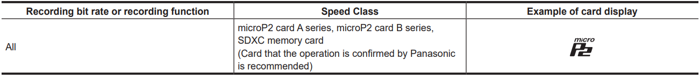
■ MOV recording
SDXC memory cards and 64 GB microP2 cards can be used.
SDHC memory cards and 32 GB microP2 cards cannot be used.
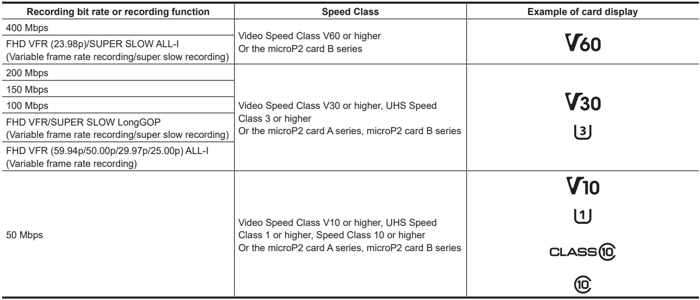
■ When the recording mode is AVCHD
SDHC memory cards, SDXC memory cards, and microP2 cards can be used.
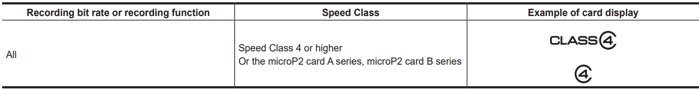
Updated: October 2025 Related models: AG-CX370
-
18. Which recording formats (file formats) are supported by the CX370?
The CX370 supports P2, MOV, and AVCHD recording formats.
Updated: October 2025 Related models: AG-CX370
-
19. Where can I download the latest firmware?
You can download the latest firmware from the following URL.
Please make sure to check the installation instructions and revision details as well.
https://eww.pass.panasonic.co.jp/pro-av/support/content/download/EN/ep2main/soft/upgcx370_e.htm
Updated: October 2025 Related models: AG-CX370
-
20. Where can I download the instruction manual?
You can download it from the following URL.
https://pro-av.panasonic.net/manual/en/
Updated: October 2025 Related models: AG-CX370
-
21. The VFR (Variable Frame Rate) option cannot be enabled.
VFR recording cannot be enabled under the following conditions:
・Pre-rec function is set to [On]*
・Relay recording is senabledet*
・Simul recording is enabled*
・Interval recording is enabled*
・Background recording is enabled*
・Super slow recording is enabled*
・Proxy recording is enabled*
・Recording mode is set to [AVCHD]
・[System] menu > [Recording Format] is set to 59.94i/50.00i
・Recording mode is set to [P2]
・NDI|HX2 function is in use
Updated: October 2025 Related models: AG-CX370
-
22. I cannot set up super slow-motion recording.
Super slow-motion recording cannot be configured under the following conditions:
・Pre-rec function is set to [On]
・Relay recording is enabled
・Simul recording is enabled
・Interval recording is enabled
・Background recording is enabled
・VFR (Variable Frame Rate) recording is enable
・Recording mode is set to [AVCHD]
・[System] menu > [Recording Format] is set to 59.94i/50.00i
・[System] menu > [Recording Format] is set to anything other than 1920x1080
・Recording mode is set to [P2]
・NDI HX2 function is in use
Updated: October 2025 Related models: AG-CX370
-
23. Relay recording cannot be enabled.
Relay recording cannot be configured under the following conditions:
・Simul (synchronous recording) is enabled
・Interval recording is enabled
・Background recording is enabled
・VFR (Variable Frame Rate) recording is set
・Super slow recording is enabled
・NDI HX2 function is in use.
Updated: October 2025 Related models: AG-CX370
-
24. Simultaneous recording cannot be configured.
Simultaneous recording cannot be configured under the following conditions:
・Relay recording is enabled
・Background recording is enabled
・VFR (Variable Frame Rate) recording is enabled
・Super slow recording is enabled
・NDI HX2 function is in use
Updated: October 2025 Related models: AG-CX370
-
25. Simultaneous recording is interrupted during operation.
Simultaneous recording will stop if either SD card runs out of available storage.
For simultaneous recording, it is recommended to use SD cards with the same speed class and capacity.
Updated: October 2025 Related models: AG-CX370
-
26. Background recording cannot be configured.
Background recording cannot be configured under the following conditions.:
・[Record] menu > [Record Function] > [Record Mode] is set to anything other than [Standard], such as [Interval]
・Pre-rec function is set to [On]
・Relay recording is enabled
・Simul recording is enabled
・VFR (Variable Frame Rate) recording is enabled
・Super slow recording is enabled
・Recording mode is set to [AVCHD]
・A recording format other than 1080p/1080i is selected
・Recording mode is set to [P2]
・[Network] menu > [Network Function] is set to anything other than [Off]
・NDI HX2 function is in use
Updated: October 2025 Related models: AG-CX370
-
27. What is the method to stop the background recording while it is active?
(Slot 1: for video recording, Slot 2: for background recording)
There are two ways to stop background recording on Slot 2:
・While recording on Slot 1 is stopped, press and hold the USER button (assigned with [Stop Background Recording])
for approximately 5 seconds, or touch the USER icon for approximately 5 seconds.
(Assigning functions to the USER button)
MENU > Camera > User Switch > Assign [Stop Background Recording] to USER1 ~ USER12.
・While recording on Slot 1 is stopped, press and hold the <EXIT> button for approximately 5 seconds.
Note: If the power is turned off, background recording on Slot 2 will end.
Updated: October 2025 Related models: AG-CX370
-
28. I'm unable to set up interval recording.
Interval recording cannot be configured under the following conditions:
・Pre-rec function is set to [On]
・Relay recording is enabled
・Background recording is enabled
・VFR (Variable Frame Rate) recording is enabled
・Super slow recording is enabled
・Recording mode is set to [AVCHD]
・Recording format is set to AVC-Intra200/AVC-Intra100/AVC-Intra50
・NDI HX2 function is in use
Updated: October 2025 Related models: AG-CX370
-
29. Is there a function to take photos?
This device's photo capture function allows you to save a single frame from recorded video as a photo.
The operation is performed while playing back the recorded footage.
Updated: October 2025 Related models: AG-CX370
-
30. Is it possible to recover recorded clips if a power outage occurs during recording?
The camera itself has a clip recovery function.
Please refer to the detailed user manual for conditions and precautions related to recovery.
https://pro-av.panasonic.net/manual/en/
Updated: October 2025 Related models: AG-CX370
-
31. Is the NDI HX2 feature included as a standard function?
Yes, this device comes with NDI HX2 as a standard feature.
Updated: October 2025 Related models: AG-CX370
-
32. Is it possible to record video while using the NDI HX2 feature?
The device cannot record video when the NDI HX2 feature is active.
Updated: October 2025 Related models: AG-CX370
-
33. When streaming RTSP via unicast, what is the maximum number of clients that can be supported?
Only one client can be connected at a time. Additional connections beyond the first are not supported.
Updated: October 2025 Related models: AG-CX370
-
34. What are the specifications of the AUDIO INPUT 3&4 terminals?
・Connector:3.5 mm stereo mini jack(unbalanced)
・MIC level: -40 dBV (0 dB = 1 V/Pa, 1 kHz)
Supports plug-in power(supply voltage: 2.5 V ±0.5 V)
Input impedance: approximately 2 kΩ (when plug-in power is ON), approximately 20 kΩ (when plug-in power is OFF)
・LINE level: -10 dBV
Input impedance: approximately 20 kΩ
Updated: October 2025 Related models: AG-CX370
-
35. What is the portrait mode function?
The vertical video flag function enables video editing software to ingest, play back, and edit footage as vertical video.
This function is only available when recording in MOV format and is not supported during streaming.
The camera automatically determines whether the video is vertical based on its orientation at the start of recording.
Note that if the camera is tilted diagonally, it may still be recognized as vertical.
・To enable or disable vertical orientation metadata recording (based on the camera's tilt angle):
MENU > Recording > Vertical Orientation Information > [On/Off] (*)
Note: As of firmware version 1.06, the default setting is [Off].
https://eww.pass.panasonic.co.jp/pro-av/support/content/download/EN/ep2main/soft/upgcx370_e.htm
・To control whether thumbnails of vertically shot clips are displayed in portrait orientation:
Thumbnail MENU > Thumbnail > Display > Vertical Orientation Auto-Rotate -> [On/Off] *Default setting: On
Note: Even if set to [On], playback on the camera itself will still display the video in landscape orientation.
Updated: October 2025 Related models: AG-CX370
-
36. What are the differences between the AG-CX350 and the AG-CX370?
Key Improvements of the AG-CX370 Compared to the AG-CX350
・12G-SDI Output: Supports 12G-SDI on the SDI OUT terminal, enabling uncompressed 4K video output.
・GENLOCK Input: Allows synchronization in multi-camera systems, similar to broadcast-grade cameras.
・4-Channel Audio Input: In addition to two XLR inputs, a 3.5 mm stereo mini jack is included for expanded audio input options.
・Independent Volume Controls for 4 Channels: Equipped with separate volume knobs for each of the four audio channels.
・NDI HX2 Support: Enables high-quality IP live production using the efficient NDI HX2 protocol.
・Vertical Video Flag Function: Allows video editing software to ingest, play back, and edit footage as vertical video.
Updated: October 2025 Related models: AG-CX370