 FAQAVCCAM memory card camera recorder AG-AC90 Frequently Asked Questions AG-AC90 series firmware + Changed specifications so that PRE-REC was not removed by REC/STOP button (ver 1.1 or higher) . How can I...
Accessories
Operation
|
||
| Is it possible to use Slot 1 for recording that starts/stops by pressing REC button and Slot 2 for continuous recording not controlled by the button? | ||
| No, it is not possible.
Auto Switch Recording (simple relay recording) or Backup Recording (simultaneous recording of the same picture onto two cards) is possible. These can be set at MENU > Recording Setup > 2 SLOTS FUNC. |
||
| Back to top | ||
| Is this camera able to output a picture through both HDMI and AV MULTI connectors simultaneously? | ||
| Simultaneous output of a picture is not possible.
HDMI output takes priority. * Only analog audio (red and white RCA plugs) can be output simultaneously. |
||
| Back to top | ||
| Does this camera have a function to synchronize the time code between multiple cameras? | ||
| No, it does not. | ||
| Back to top | ||
| Does this camera have a function to adjust audio level automatically? | ||
| By setting 2ch MIC ALC to ON, automatic audio level adjustment function can be enabled.
MENU > Recording Setup > 2ch MIC ALC: ON |
||
| Back to top | ||
| Is it possible to adjust the gain? | ||
| Gain adjustment is possible and linked with iris adjustment. When iris is adjusted up to OPEN, further adjustments are made by using gain.
Its adjustment range is from 0 dB to 30 dB. Separate adjustment to gain only can not be made. |
||
| Back to top | ||
| Does this camera have a built-in ND filter? | ||
| ND filter is not built in the camera. External ND filter below is available as a genuine part.
Part Name: Filter Kit Part No.: VW-LF49N-K |
||
| Back to top | ||
| Is the battery interchangeable with the one for AG-HMC155 or AG-HMC45? | ||
| No, it isn't. Battery for AG-AC90 is interchangeable with the one for P2 series cameras and its part number is CGA-D54. | ||
| Back to top | ||
| SIs it possible to use SDXC cards for this camera? | ||
| Yes, it is possible. Details about usable SD cards are as follows.
SD, SDHC and SDXC cards with a capacity of 512MB or more For video shooting, please use the cards rated at Speed Class 4 or higher. |
||
| Back to top | ||
| Is it possible to mount a wide conversion lens to this camera? | ||
| Wide conversion lens with a 49mm fileter diameter can be mounted.
The following lens is available as a genuine part. Part No.: VW-W4907H-K (Can be used with a lens hood attached.) |
||
| Back to top | ||
| I want to know about the accessories and how to buy them. | ||
|
They can be purchased as service parts. Their part names and numbers are as follows.
・Battery Charger: DE-A88AA/S ・AC Adaptor: RFEA221W-1AB ・AC Power Cord: K2CA2YY00247 ・Lens Cap: VYK5Y52 ・EVF Eye Cup: VYC1080 ・Microphone Holder: VYC1083 ・Microphone Holder Adaptor: VYC0890 ・AV Multi Cable: K1HY12YY0013 |
||
| Back to top | ||
| How do I switch the zoom operation mode between MANUAL and SERVO? | ||
| This camera has no switch for changing the zoom operation mode.
Using zoom ring changes the mode to MANUAL. And using zoom lever changes it to SERVO. |
||
| Back to top | ||
| If automatic audio level adjustment function (2ch MIC ALC) is set to ON, will manual adjustments to audio volume not work? | ||
| Even if 2ch MIC ALC is set to ON, it is possible to make manual adjustments to the volume.
Based on manually-adjusted volume level, the camera makes automatic adjustments. MENU > Recording Setup > 2ch MIC ALC: ON |
||
| Back to top | ||
| I need to record the audio from monaural microphone onto both CH1 and CH2. | ||
| Please follow the procedure below to set up the microphone and camera.
1. Connect the microphone to INPUT2 terminal for XLR input. 2. Set the INPUT2 LINE/MIC switch to MIC position. 3. Set each of CH1 and CH2 input selectors to INPUT2 position. * If the microphone requires power supply, please also set the +48V switch to ON position. 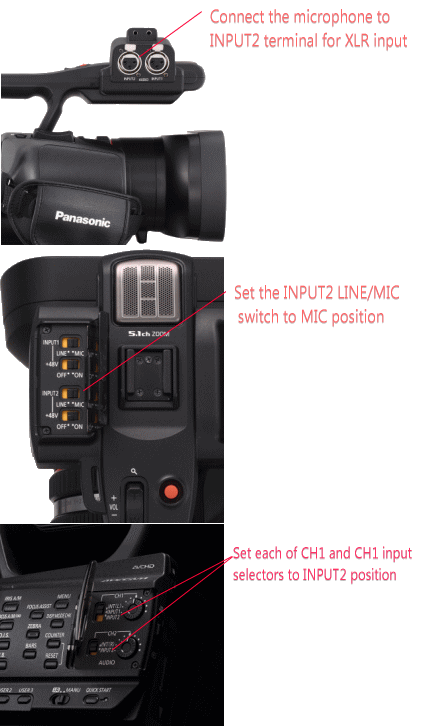 |
||
| Back to top | ||
| Is auto switch OFF mode (switch OFF when no operation is performed for a certain period) available? | ||
| Yes, such a power saving mode is available as ECO MODE. For AC ADAPTOR use: - Switch OFF when no operation is performed for 5 minutes. - MENU > OTHER FUNCTIONS > ECONOMY(AC) : ON For BATTERY use: - Switch OFF when no operation is performed for 30 minutes. - MENU > OTHER FUNCTIONS > ECONOMY(BATT) : ON |
||
| Back to top | ||