AW-360C10/ AW-360B10
-
Can I use 360-degree Camera Base Unit (AW-360B10) with a different model connected?
This unit only works with dedicated Camera Head (AW-360C10). It will not operate if it is connected with any other device.
Updated: December 2017
-
Can I use 360-degree Live Camera Head (AW-360C10) with a different model connected?
This camera head cannot be connected with devices other than 360-degree Live Camera Base Unit (AW-360B10).
Updated: December 2017
-
What is the part number of optional HDMI cable for connecting Camera Head and Base Unit?
P/No.: AW-CAH103G [Type A – Type D connectors, 3 m in length x 4]
Updated: December 2017
-
Can I use a commercially-available HDMI cable so as to connect Camera Head and Base Unit?
You can use a commercially-available cable to connect the devices.
However, if the cable you use is not the one recommended (*), please note that you cannot take advantage of the cable cover to prevent unexpected cable removal.
(*) Recommended Part Number: AW-CAH103G [3 m x 4]
Updated: December 2017
-
What is the part number of Camera Head Option Cable?
P/No.: AG-C20003G [3 m in length]
Updated: December 2017
-
Can I use AG-C20020G Camera Optional Cable (20 m)?
You cannot use it. When the cable is more than 3 m long, Camera Head and Base Unit cannot communicate with each other.
Also, the operation is not guaranteed if the cable you use is not the one specified.
Updated: December 2017
-
Can I record a video using the microSD card slot on the Camera Head?
This microSD card slot is for updating the firmware of Camera Head. It cannot be used for video recording.
Updated: December 2017
-
How do I use the SD card slot on the Base Unit?
This SD card slot is for maintenance of Base Unit. It cannot be used for video recording.
Updated: December 2017
-
Can I turn off the built-in microphone audio or adjust its level?
You can use the audio setting to turn it off, but the audio level adjustment is not possible.
Updated: December 2017
-
Can I output the video output and IP image with audio superimposed on?
You can output the video output with audio superimposed on, but audio is not provided for IP image.
Updated: December 2017
-
How do I configure various settings of the camera?
The various settings are to be configured by operating the web browser of the PC connected via wired LAN or of the iPad connected via a wireless access point.
For the required PC operating environment, please refer to [Operating Environment (for Web Screen Operations)] section in Operating Instructions of Camera Base Unit (AW-360B10).
Updated: December 2017
-
What are the supported operating systems and web browsers for web screen operations?
【Windows】
Windows7 (32bit/64bit) Professional SP1
Windows10 (32bit/64bit) Pro
Google Chrome
【Mac】
macOS 10.12
Safari 10
【iPad】
iOS 10.2, Standard browser
For the details about PC’s operating environment, etc., please refer to [Operating Environment (for Web Screen Operations)] section in Operating Instructions of Camera Base Unit (AW-360B10).
Updated: December 2017
-
What is the range of private addresses that can be set?
Factory defaults are within the range below.
If you set arbitrary values, please match IP address to the 1st – 3rd segments of default gateway.
【Factory Defaults】
IP Address: 192.168.0.10
Subnet Mask: 255.255.255.0
Default Gateway: 192.168.0.1
* Usable IP addresses are 192.168.0.2 – 192.168.0.254.
【Example of Setting: Arbitrary Values】
IP Address: 192.168.2.20
Subnet Mask: 255.255.255.0
Default Gateway: 192.168.2.1
* Usable IP addresses are 192.168.2.2 – 192.168.2.254.
Updated: December 2017
-
What type of HDMI cable should I use as a cable to be connected to VIDEO OUT on the Base Unit?
Please use a High Speed HDMI cable. And you should use one with a length of approx. 1.5 m.
Updated: December 2017
-
Does the Camera Head have tripod mounting holes?
There are two holes on the bottom side of Camera Head, a 3/8-16UNC screw hole and a 1/4-20UNC screw hole.
Please use a mounting screw with a length of 10 mm or less for each hole.
Updated: December 2017
-
Can I use the Camera Head installed in a ceiling-mounted position?
Camera Head is not capable of outputting an inverted image, so it cannot be installed in a suspended position from the ceiling, etc. (as of Dec,2017)
Updated: December 2017
-
Are Camera Head and Base Unit waterproof?
Neither of them is waterproof nor dust-proof.
Updated: December 2017
-
Are there any recommended external DC power sources for Base Unit?
There is no recommended external DC power source. Please use one that matches the specifications of this unit.
・ Verify that the output voltage matches this unit’s voltage rating before connection.
・ Use a source with an output power rating equal to or higher than this unit’s input power rating.
・ An inrush current is generated when this unit is turned on. An insufficient power supply capacity when the power is turned on may result in malfunction. We recommend using a DC power supply that can provide at least twice the power consumption value of this unit.
* Verify the pin positions of the output connector of the DC power supply and the unit’s DC IN terminal, and be sure to connect with the correct polarities.
Connecting +12V power to the GND terminal may result in fire or malfunction.
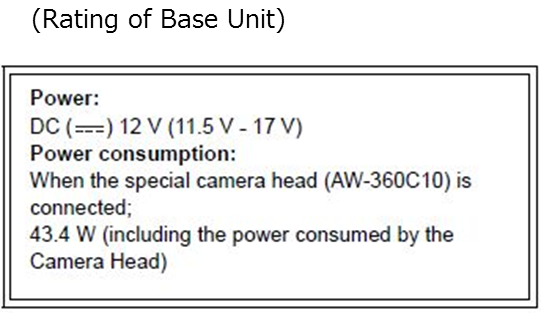
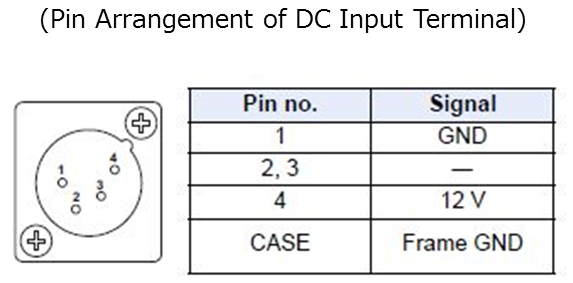
Updated: December 2017
-
The image outputted from the Base Unit has black part at its bottom.
Images are combined into 360-degree video with an aspect ratio of 2:1.
Base Unit outputs the combined image at the 16:9 aspect ratio with a black band added to the bottom of the image.
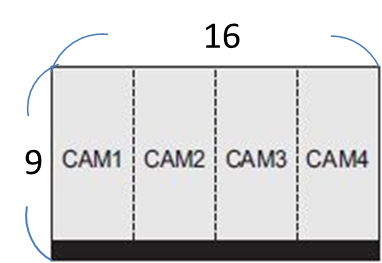
Updated: December 2017
-
An object in the image looks partly warped.
This unit’s shortest stitching (combining) distance is approx. 1 m.
Objects around the edges of the images of the camera units that are closer than 1 m may not appear in the combined image.
Please keep objects 1 m or more away from each camera unit.
Updated: December 2017
-
I cannot operate the unit at all although it is turned on. It won’t work normally.
・ Please press the power button of Base Unit for 10 seconds or more to force shut down the unit.
After forcing the unit to shut down, remove the DC cable, wait about 1 minute and then reconnect the DC cable.
・ If normal operation is still not restored, detach the power connected, and consult the dealer who you purchased this unit from.
Updated: December 2017
-
“Turn Power Off.” is displayed on the Web screen.
Please press the power button of Base Unit to turn it off, and then press the power button again to turn it on.
Updated: December 2017
-
The status indicator of Base Unit is lit or blinking in red.
An error has occurred. Please refer to the warning indications listed in the Operating Instructions (page 54) and deal with the problem as the situation demands.
Updated: December 2017
-
What are the user name and password on the Web screen?
Factory default user name and password are as follows.
User Name [User ID]: admin
Password [Password]: 12345
* In order to ensure security, please be sure to change the password if the user name is “admin”. It is also recommended that the password should be changed at regular intervals.
Updated: December 2017
-
Are there any operation-verified peripheral devices?
For operation-verified equipment, please refer to our product website.
http://pro-av.panasonic.net/en/products/aw-360c10_360b10/encoder.html
Updated: December 2017
-
Can I use the internal microphone for recording?
Please use an external microphone for recording.
Audio signal by the internal microphone of 360-degree Live Camera is designed for simple monitoring / lip sync.
Snapping noise is randomly included in audio. This is not abnormal.
Internal microphone audio can be used, for example, to synchronize a 360-degree image with the audio an external microphone has separately recorded.
Updated: September 2017
-
A noisy image is seen between power-on and the displaying of an image.
Noise may be displayed on the screen when the unit is booted up, but that is not abnormal / defective.
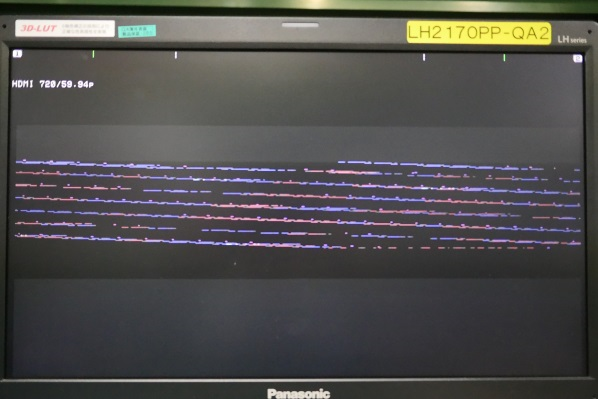
The screen below is displayed and an image is output about 90 seconds later.
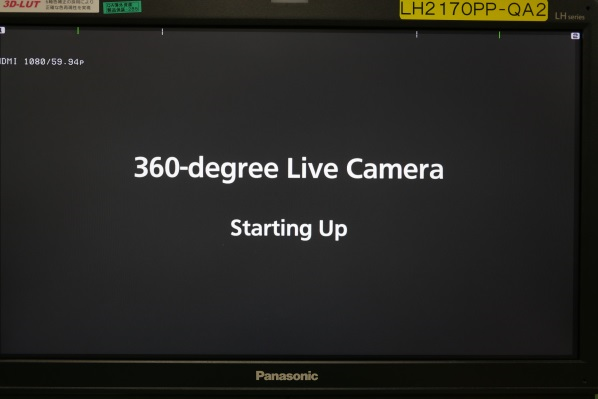
If the warning lamp on the Base Unit is blinking in red, double-check the connection to each part and start up the unit once again.
Updated: September 2017
-
When HDMI OUT image is not output, GUI image will not appear on PC.
Unless the HDMI cable is connected to VIDEO OUT and the connected external devices have started up correctly,
monitor images will not be output on the Web setup screen of PC.
If you want to view monitor images also on PC, connect the HDMI cable to the VIDEO OUT connector on the Base Unit
and turn on the connected external devices (4K monitor, recorder, etc.).
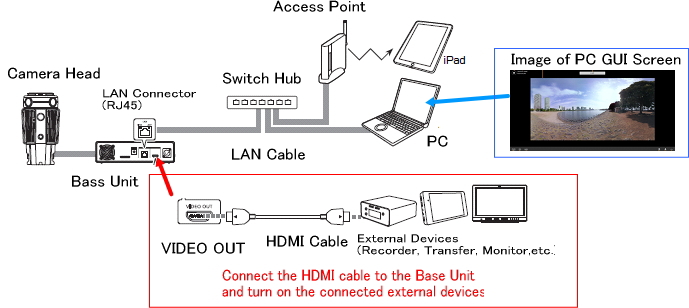
Updated: September 2017
-
“Advanced adjustment screen” tab on the IE Web screen is sometimes lost.
We recommend Google Chrome as a browser to be used for Web setting.
Other browsers may not be able to display information correctly.
(Please refer to the product brochure or page 23 of Operating Instructions.)
Updated: September 2017
-
Video and audio are sometimes distorted on a specific monitor.
If connected via HDMI, some monitors may not work correctly.
When you check the 360-degree image output, use a short HDMI cable (1.5 m or so).
Updated: September 2017
-
I want to record a video by using VIDEO OUT of the 360-degree Camera.
Convert VIDEO OUT with an HDMI to SDI converter and use the SDI output (3G-SDI x4) to establish the connection with a recorder, etc.
Some recorders allow you to directly use the HDMI output.
Updated: September 2017