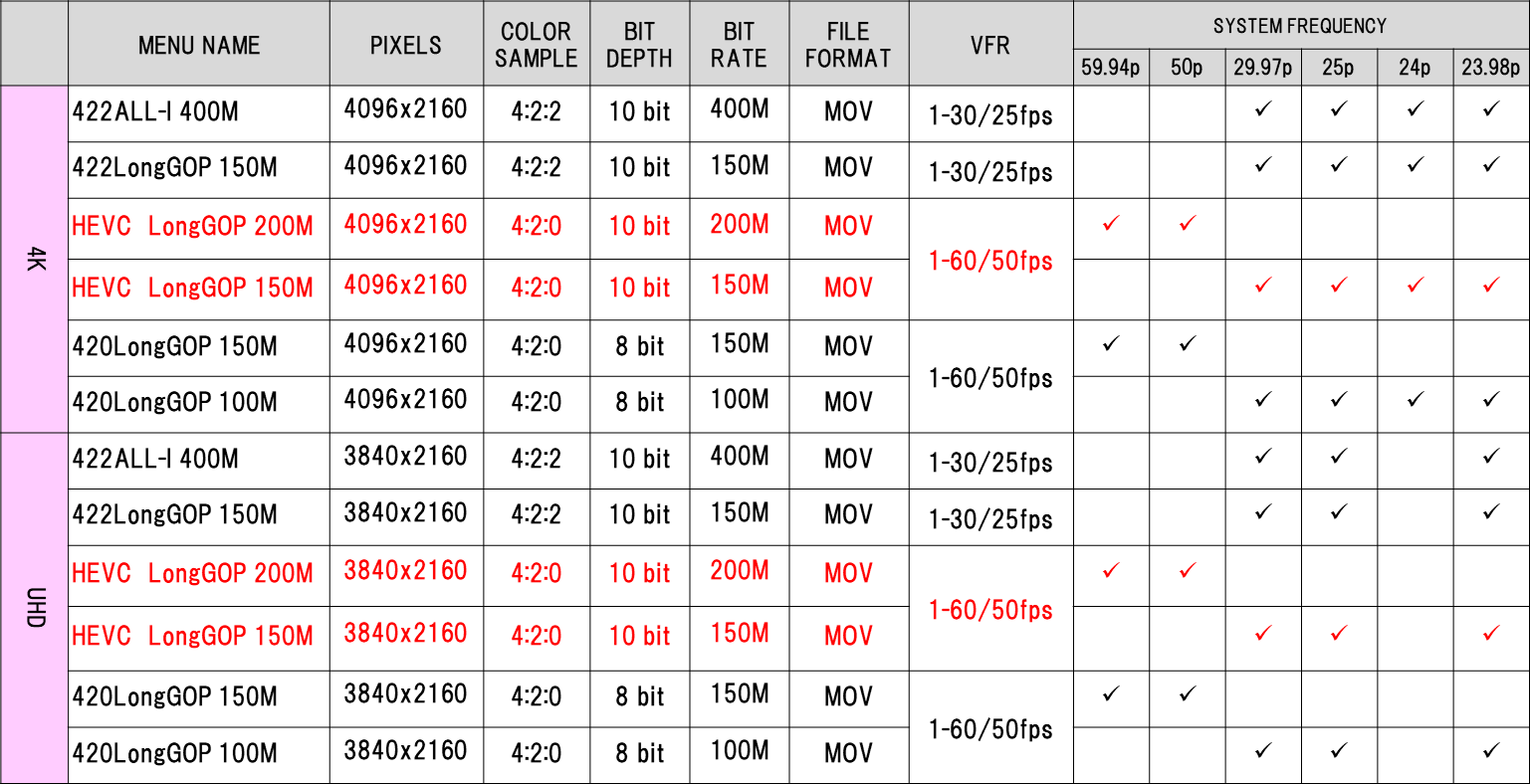| Download |
| Name |
AU-EVA1 series Software (Firmware) Update Data |
| Last Update |
Jan. 31, 2019 |
| Model |
AU-EVA1 series
AU-EVA1P AU-EVA1PJ
AU-EVA1EJ AU-EVA1EN AU-EVA1ED AU-EVA1AN |
Registered
Name/Size |
DV91000107Q / 30.5 MByte
Expected Time for Update
Approx. 3min |
|
© Panasonic Entertainment & Communication Co., Ltd. |
| Transfer |
All Rights Reserved |
| Software |
This software is update data for the applicable model above. |
| Content |
Ver. 3.00-
New Features
- Additional Recording Format
4K/UHD 59p/50p 420_10bit@200Mbps
4K/UHD
29p/25p/23p/24p 420_10bit@150Mbps
- IP Live Control
Please refer to our Website concerning the updates about operation checked products.
- Capturing function (still image [jpg] from video) is added.
- While recording or playback on HLG mode, Camera can convert HLG to SDR and then output it.
This works on LCD/SDI/HDMI respectively.
[Related menu] OUTPUT SETTINGS >
SDI OUT > SDI OUT HDR > [SDR/HDR]
HDMI OUT > HDMI OUT HDR > [SDR/HDR]
LCD HDR > [SDR/HDR]
- Assignable to USER SW (LCD/SDI/HDMI respectively)
- Status indication such as “HDR” or “SDR” on HOME MENU / EVA ROP
- OSD displays Focusing point. (m/ft switchable)
"SDI / HDMI" and "LCD" can be set individually.
[Related menu]
OUTPUT SETTING > SDI/HDMI INDICATOR > FOCUS >
[feet / m / OFF]
OUTPUT SETTING > LCD INDICATOR > FOCUS >
[feet / m / OFF]
- 2ch AWB MEMORY (AWB A/B switchable)
[Related menu]
CAMERA SETTING > WHITE > VALUE > [AWB MEMORY
A / [AWB MEMORY B]
- Increasing ease of use on system setting
Some functions assignable on USER SW
- “SETUP FILE” list popping up on display with pressing USER SW
- “VFR ON/OFF” switchable with USER SW
Selectable from SLOT 1 or SLOT 2 when loading SETUP/SCENE FILE
- Canon lens “CN-E70-200mm T4.4 L IS KAS S” and EXTENDER can be used in combination.
Improvements
- SD card setting operability is improved to detect the card correctly.
i. LED lighted as soon as inserting SD card
ii.
Message modified to encourage reseating SD card
*「CHECK CARD」->「REINSERT or CHECK
CARD」
- Though in rare cases, some TV monitors couldn’t display the camera HDMI output.
It is improved.
- Audio menu configuration (CH1/CH2/STEREO/MIX) couldn’t be set to a built-in speaker output. This problem is fixed.
- The TIME ZONE information on CLIP was displayed with the plus time difference even if it is the minus time difference at TIME ZONE. This problem is fixed.
|
| History or Release note
|
Preparation
for Upgrade |
Copy the update file of the Software (Firmware) to an SD
memory card.
Software can be updated using this SD memory card.
Please
refer to the procedure in the site.(Printing out of the procedure is recommended.) |