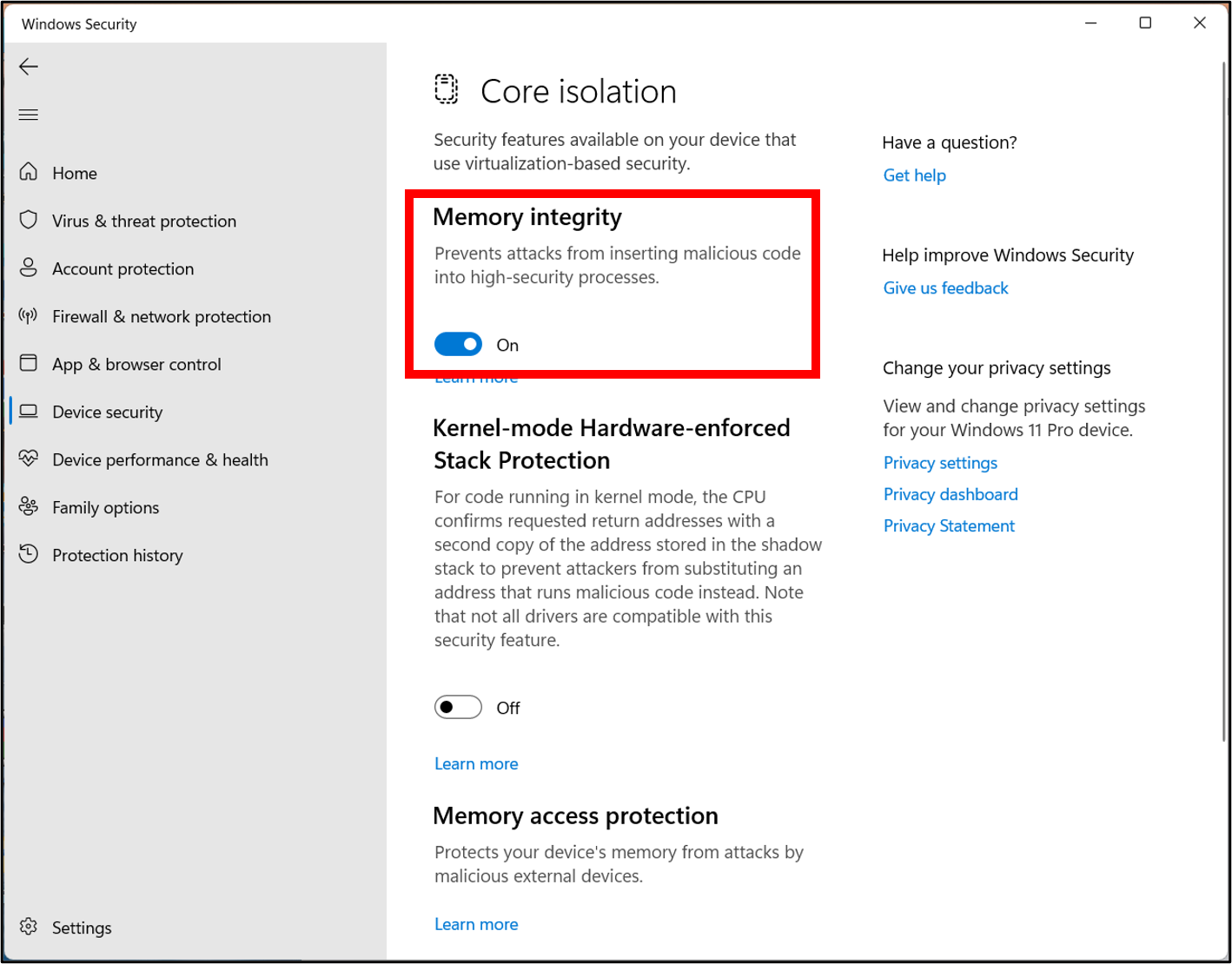Driver installation may fail, and the following Device Manager error may appear:
"Windows cannot lead the device driver for this hardware. The driver may be corrupted or missing (Code 39)."
On some PCs, the memory integrity setting is turned on in the computer's security settings for stronger security. Please turn off the memory integrity setting and check if the device is recognized.
Procedure
- Right-click the Windows logo (Start button) at the bottom left of the PC screen and launch [Settings].
- Click Privacy & security вк Windows Security.
- Click [Device security].
- Click [Core isolation].
- Turn off "Memory integrity".