- Top page
- Video display screen (Android)
Video display screen (Android)
The displayed items and buttons are the same as on the video display screen (Windows). (→ Video display screen (Windows)) except for ③. ① and ⑫ to ⑯ are information about the camera.
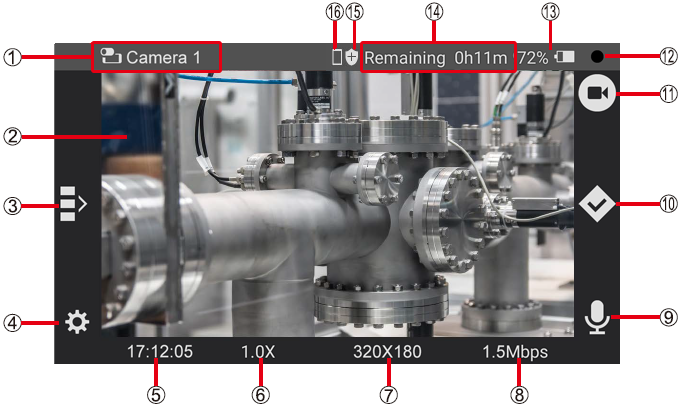
| ① | Camera icon and name | |||||||
| ② | Image display area: Displays the image from the camera. Images with an aspect ratio of 4:3 are displayed with black bars at the right and left. |
|||||||
| ③ | Display buttons for the online camera list: Tap a button to display the camera videos as thumbnails. |
|||||||
| ④ | Liveviewer settings button | |||||||
| ⑤ | Timestamp*1: The current time | |||||||
| ⑥ | Magnification ratio: You can change the magnification ratio (x1.0 to x5.0) by pinching in or out. |
|||||||
| ⑦ | Resolution of the video being displayed | |||||||
| ⑧ | Bit rate of the video being displayed | |||||||
| ⑨ | Microphone button: |
|||||||
| ⑩ | Mark button | |||||||
| ⑪ | Video filming button (h for hours and m for minutes) / | |||||||
| ⑫ | Filming status display: ● (red): filming, ● (black): filming is stopped | |||||||
| ⑬ | Battery level: | |||||||
| : | More than 90% of the battery power remains. | |||||||
| : | Between 50% and 90% of the battery power remains. | |||||||
| : | Between 10% and 50% of the battery power remains. | |||||||
| : | Less than 10% (tablets (Android)) or less than 13% (tablets (Windows)) of the battery power remains. | |||||||
| : | Charging | |||||||
| : | Connected to AC power supply. | |||||||
| Only the icon is displayed with AG-WN5K1 cameras. | ||||||||
| ⑭ | Video: Remaining available time for filming. (h for hour, m for minutes)/ Still image: Remaining number of still images that can be taken |
|||||||
| ([999+] is displayed when more than 1000 images can be taken). | ||||||||
| “Remaining -h-m -Pic” is displayed with AG-WN5K1 cameras. | ||||||||
| ⑮ | Scrambling*1: |
|||||||
| ⑯ | Video save destination: |
|||||||
*1 Not displayed with AG-WN5K1 cameras. *2 Not displayed with USB cameras. |
||||||||
- Note
- The sound from the camera can be adjusted with the volume buttons of the tablet.