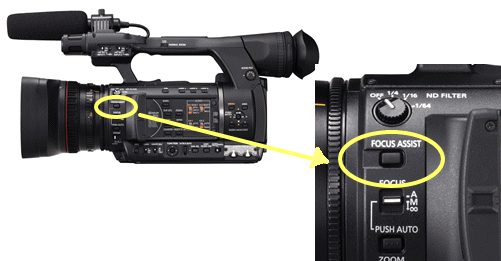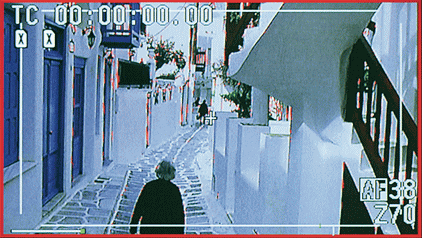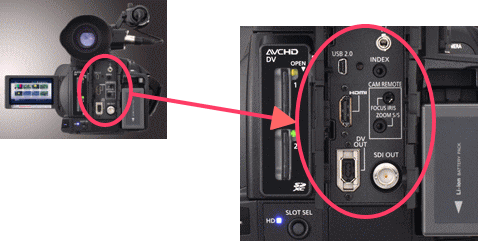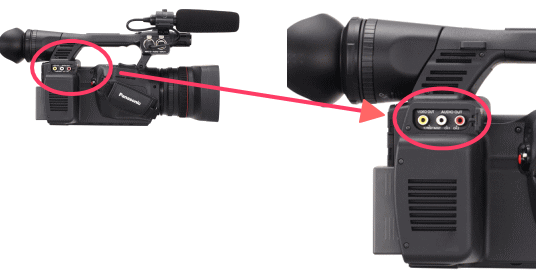Frequently Asked
AG-AC160 series AVCHD camera recoder |
||
| What kind of focus assist functions are available? | ||
| AG-AC160 is equipped with a focus assist function that shows a red line
around objects in focus.
|
||
| Back to Top | ||
| What kind of video outputs are available? | ||
| The AG-AC160 is equipped with following outputs (all terminals supply signals
simultaneously). > SDI / HDMI / DV(IEEE1394)
>Video(composite)
|
||
| Back to Top | ||
| What is a DV terminal? | ||
| A termial based on the IEEE1394 standard that can be used to output video when recording in DV mode. | ||
| Back to Top | ||
| What is the operating (recording) time of the included battery? | ||
| Guidelines of continuous recording time (*) Approx. 3hours 30 min. with CGA-E/625(7.2V, 5800/5400mAh[typ/min]) *At 25 degrees C (68 degrees F), humidity 60%. The operating time varies according to the conditions of use. |
||
| Back to Top | ||
| Can the USB terminal be used as an audio/video output? I want to use AG-AC160 as a webcam (get realtime video stream from a USB terminal). | ||
| The USB terminal is for file transfer between computers. Audio or video signal is not supplied from the terminal. Please use SDI, HDMI, DV, or VIDEO (composite) outs for audio/video signal transfer. | ||
| Back to Top | ||
| In HD mode, can the 4:3 marker be displayed on viewfinder? | ||
| Yes, 4:3 marker can be displayed on the viewfinder and LCD monitor with the following menu item.
MENU ⇒ DISPLAY SETUP ⇒ SAFETY ZONE : "4:3" |
||
| Back to Top | ||
| Is there any way to display the built-in LCD monitor and viewfinder simultaneously? | ||
| Please turn "EVF MODE" menu item ON and "SDI OUT" menu
item OFF. MENU > DISPLAY SETUP > EVF MODE : ON MENU > AV OUT SETUP> SDI OUT): OFF When SDI output is ON, built-in LCD monitor and viewfinder cannot display simultaneously. |
||
| Back to Top | ||
| Can SDXC memory cards be used? | ||
| Yes, they can be used. | ||
| Back to Top | ||
| Can the AG-AC160 series record in SDTV format? | ||
| SDTV format is available as DV mode. When recoding in DV mode, you can record in AVI TYPE-2 format. | ||
| Back to Top | ||
| What is the lens size for attachable filters? | ||
| 72mm diameter, a size commonly used in the broadcast and professional industry. | ||
| Back to Top | ||
| Are battery packs for the AG-HMC150, AG-HMC40 series compatible with the AG-AC160 series? | ||
| Yes, they are compatible. Panasonic recommends using genuine Panasonic battery. Part number: VW-VBG6(7.2V, 5800/5400mA[typ/min]) |
||
| Back to Top | ||
| What is the applicable range for AC voltage of the AC adaptor? I will use it in some foreign countries. | ||
| The applicable range is from AC100V to 240V. | ||
| Back to Top | ||
| How can I obtain, an extra "Wind screen" part that comes with the AG-MC200G dynamic microphone? | ||
| Wind screen sponge is available as a spare part. Part number: VSQ1121WS | ||
| Back to Top | ||
| Does P2 viewer support AVCCAM? | ||
|
P2 Viewer plus ( ver 2.1 or later) supports AVCCAM clips. To select AVCCAM Viewing Features, click the AVCCAM Viewing button in the feature selection area. 1.Display of a list of clips (AVCHD clips are collectively referred to as "clips") 2.Arranging Clips 3.Clip playback 4.Copy/deletion of clips 5.Editing of metadata, Uploading of metadata 6.Clip media management 7.Clip operation settings 8.Registration and deletion of clips in the favorites folder <NOTE> * This software does not support the display or copy of still images taken with an AVCCAM, the capture of still images from a video, or writing to BD. * The clips that can be handled with AVCCAM Viewing Features are limited to AVCHD content taken with an AVCCAM. Other AVCHD content may not operate correctly with this software. * This software does not support the copied clips by the Explorer of Windows or the Finder of Mac.Please use the copy of the clips by the AVCCAM Viewing of the P2 Viewer Plus. Download P2 Viewer Plus (Free) |
||
| Back to Top | ||
| Can I use "HD Writer, AVCHD viewing application" for the AG-AC160 series camera recorder? | ||
| No, "HD Writer" is not compatible with data recorded with AG-AC160
series. Please use P2 Viewer Plus (Ver 2.1 or later) instead. Download P2 Viewer Plus (Free) |
||
| Back to Top | ||