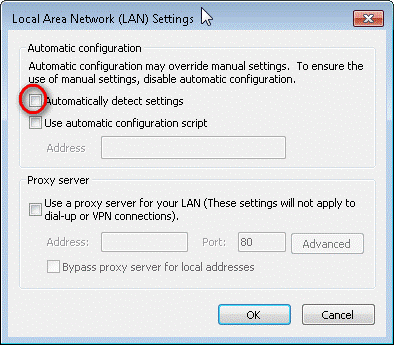| Mac Windows Avid NLE P2 Plug-in Ex |
Extended Panasonic AMA Plug-in for Mac
(P2 Plug-in Ex for Avid )
[ MC2023.12 on Ventura 13.6.4 / Sonoma 14.3.1 ] is recommended
Ver. 5.1.5 (Mar. 2024) The following have been fixed:
* Playback and export of AVC-Intra444 sources randomly hanging up when a clip was repeated on timeline.
* Playback and export of AVC-Intra444 sources randomly hanging up when a clip was repeated on timeline.
[ MC2020.12 / MC2021.12 ~ MC2022.12 with Catalina 10.15.7 / Big Sur 11.7 / Monterey 12.6
 or MC2022.12 with Ventura 13.2 ] is recommended
or MC2022.12 with Ventura 13.2 ] is recommended
 or MC2022.12 with Ventura 13.2 ] is recommended
or MC2022.12 with Ventura 13.2 ] is recommended
Ver. 5.1.4 (Apr. 2023) The following have been fixed:
* When linking the Proxy of the clip with the text memo recorded on TC, relinking to Hi-Res, changing the memo,
and exporting with AVC-LongG, the text memo before the change is displayed.
* When linking the Proxy of the clip with the text memos on TCs are recorded in TC descending order,
only the first recorded text memo is displayed.
* When linking the Proxy of the clip with the text memo recorded on TC, relinking to Hi-Res, changing the memo,
and exporting with AVC-LongG, the text memo before the change is displayed.
* When linking the Proxy of the clip with the text memos on TCs are recorded in TC descending order,
only the first recorded text memo is displayed.
[ MC2020.12.6 / MC2021.12.4 / MC2022.4 with Intel Mac - Catalina 10.15.7 / Big Sur 11.6
 or MC2021.12.4 ~ MC2022.7 with M1 Mac - Monterey 12.5.1 ] is recommended
or MC2021.12.4 ~ MC2022.7 with M1 Mac - Monterey 12.5.1 ] is recommended
 or MC2021.12.4 ~ MC2022.7 with M1 Mac - Monterey 12.5.1 ] is recommended
or MC2021.12.4 ~ MC2022.7 with M1 Mac - Monterey 12.5.1 ] is recommended
Ver. 5.1.3 (Oct. 2022) The following have been fixed:
* Text item in Export Volume dialog is not stored nor displayed on the first frame of Clip ( v5.0.0 or later )
* Text item in Export Volume dialog is not stored by 'Save to XML' function
* Text item in Export Volume dialog is not stored nor displayed on the first frame of Clip ( v5.0.0 or later )
* Text item in Export Volume dialog is not stored by 'Save to XML' function
for
[ MC2020.12.5 / MC2021.3/9/12 on Catalina 10.15.7 / BigSur 11.6
 or M1 Mac with MC2021.12 on Monterey 12.2.1 ]
or M1 Mac with MC2021.12 on Monterey 12.2.1 ]
 or M1 Mac with MC2021.12 on Monterey 12.2.1 ]
or M1 Mac with MC2021.12 on Monterey 12.2.1 ]
Ver. 5.1.2 (Mar. 2022) The following have been fixed:
* Audio is repeated and out of sync with video on 50p clips except AVC-Intra50/100/200.
* Media Composer may crash when the timeline audio waveform is enabled except AVC-Intra50/100/200.
* If Interplay is connected, link may be failed for AVC-Intra50/100/200 clip.
* Wrong Start-TC and Duration is displayed in a Bin if Proxy is spanned clips.
* Export may freeze when the timeline contains repeated short segments of same source clip.
* Audio is repeated and out of sync with video on 50p clips except AVC-Intra50/100/200.
* Media Composer may crash when the timeline audio waveform is enabled except AVC-Intra50/100/200.
* If Interplay is connected, link may be failed for AVC-Intra50/100/200 clip.
* Wrong Start-TC and Duration is displayed in a Bin if Proxy is spanned clips.
* Export may freeze when the timeline contains repeated short segments of same source clip.
Ver. 5.1.1 (Dec. 2021)
* Failed to export P2 with multi-byte text (e.g. Japanese) in marker or clip metadata is fixed.
* Failed to consolidate AVC-LongG clip is fixed. ( regression of v5.1.0 ).
* Audio playback offset after mark IN except AVC-Intra50/100/200 clip is fixed ( regression of v5.1.0 )
Please refer operation guide contained downloaded zip file for installation and operation.
* Failed to export P2 with multi-byte text (e.g. Japanese) in marker or clip metadata is fixed.
* Failed to consolidate AVC-LongG clip is fixed. ( regression of v5.1.0 ).
* Audio playback offset after mark IN except AVC-Intra50/100/200 clip is fixed ( regression of v5.1.0 )
Please refer operation guide contained downloaded zip file for installation and operation.
Ver. 5.1.0 (Oct. 2021)
Inaccurate color conversion when apply 3D-LUT (.vlt) recorded by VariCam is fixed.
Source color space information for AVC-LongG and Proxy is fixed.
Inaccurate color conversion when apply 3D-LUT (.vlt) recorded by VariCam is fixed.
Source color space information for AVC-LongG and Proxy is fixed.
for
[ MC2020.12 on macOS 10.15.7, or MC2021.3 on macOS 11.2.3 ]
Ver. 5.0.0 (May 2021)
The way of Proxy Link and Relink to High-res clip is now same as v4.9.0.4.
Please refer following Operation Guide for installation and operation.
Operation Guide of P2 Plugin v5.0.0
The way of Proxy Link and Relink to High-res clip is now same as v4.9.0.4.
Please refer following Operation Guide for installation and operation.
Operation Guide of P2 Plugin v5.0.0
for
[ MC2020.9 with macOS 10.15.6, or MC2020.10/12 with macOS
10.15.7 ]
NOTE: It might be encountered warning message and cannot
install by macOS environment.
Launch Installer while pressing “control” key, and press “Open” under the warning message.
Launch Installer while pressing “control” key, and press “Open” under the warning message.
Ver. 4.9.0.5 (Jan. 2021)
The operation procedure is changed for Link to Proxy and Relink to High-res file.
It is unable to relink specific combination of proxy and high-res. Please refer following guide.
Operation Guide of P2 Plugin v4.9.0.5 for macOS Catalina
The operation procedure is changed for Link to Proxy and Relink to High-res file.
It is unable to relink specific combination of proxy and high-res. Please refer following guide.
Operation Guide of P2 Plugin v4.9.0.5 for macOS Catalina
Please upgrade when activation does not work
on Mac at P2Plugin v4.9.0.4 or earlier version.
for
[ MC2018.12.3 and MC2019.8 or later ]
Ver. 4.9.0.4 (Nov. 2019)
Fix problem about export to P2 Card and problem related to P2 driver
*How to export as P2 on Media Composer2019 and notice
Fix problem about export to P2 Card and problem related to P2 driver
*How to export as P2 on Media Composer2019 and notice
for
[ MC8.8.3 or later ]
Ver. 4.9.0.1 (Aug. 2018)
Fix problem using P2 Cast setting. Support GDPR (General Data Protection Regulation)
Fix problem using P2 Cast setting. Support GDPR (General Data Protection Regulation)
for
[ MC8.8.3 or later ]
Ver. 4.9.0.0 (May 2018)
Add non-spanned export on export function (Click here to see the details of this function [PDF])
Fix Spanned clips problem( Relink, Timecode)
Add non-spanned export on export function (Click here to see the details of this function [PDF])
Fix Spanned clips problem( Relink, Timecode)
for
[ MC8.8.3 or later ]
Ver. 4.8.2.5 (Jan. 2018)
Fix Spanned clips problem for Interplay and Media | Director
Fix Spanned clips problem for Interplay and Media | Director
for
[ MC8.8.3 or later ]
Ver. 4.8.2.5 (Jan. 2018)
Fix Spanned clips problem for Interplay and Media | Director
Fix Spanned clips problem for Interplay and Media | Director
for
[ MC8.8.3 or later ]
Ver. 4.8 (Apr. 2017)
Add export Avid Maker, improve p2 metadata export function
( add item, add Load from xml function, Add show/modify metadata in export volume function…etc)
* How to add P2 metadata and notice.
Add export Avid Maker, improve p2 metadata export function
( add item, add Load from xml function, Add show/modify metadata in export volume function…etc)
* How to add P2 metadata and notice.
for
[ MC8.4.3 or later ]
Ver. 4.7.1 (Oct. 2016)
Fixed LT clip export
(July 2016) The response is much improved for AVC-LongG. It supports Avid Media Composer 8.6., etc.
* How to link P2 clip on Media Composer 8.6 and notice
Fixed LT clip export
(July 2016) The response is much improved for AVC-LongG. It supports Avid Media Composer 8.6., etc.
* How to link P2 clip on Media Composer 8.6 and notice
for
[ MC8.4.3 or later ]
Ver. 4.6 (March 2016)
AVC-Intra_LT and AVC-Intra2K_LT import is added as free of charge. MC8.5 is supported, etc.
AVC-Intra_LT and AVC-Intra2K_LT import is added as free of charge. MC8.5 is supported, etc.
for
[ MC8.4.3 or later ]
Ver. 4.5 (November 2015)
AVC-Intra 422 import is added as free of charge. AVC-LongG is supported on Media Director [ V1.3 or later ], etc.
AVC-Intra 422 import is added as free of charge. AVC-LongG is supported on Media Director [ V1.3 or later ], etc.
for
[ MC8.4, MC8.4.1, MC8.4.2 ]
Ver. 4.4 (July 2015)
AVC-Intra 444, 2K422/444, 4K422/444 ,LT import is added as free of charge.[ MC 8.4 or later ], LUT, CDL import is supported [ MC 8.4 or later ], etc.
AVC-Intra 444, 2K422/444, 4K422/444 ,LT import is added as free of charge.[ MC 8.4 or later ], LUT, CDL import is supported [ MC 8.4 or later ], etc.
Click here to refer to the introduction page : Support Avid NLEs versions and System requirements
- Free for basic Import clips such as AVC-Intra and DV to DVCPROHD.
-
Free trial for 30 days regarding
extended functions. If you purchase each software key (
AJ-PS001G, AJ-PS002G, AJ-PS003G, AJ-PS004G ), you can use
each extended function afterward.
Notice for Installation
On Mac OS X 10.8 Mountain Lion : Click the software icon while holding
down the "Ctrl" key, and select [Open] on the menu which
is displayed. A confirmation window appears such as the following,
so click the [Open] button. "This software is from an unidentified
developer. Are you sure you want to open it?"
Extended Panasonic AMA Plug-in for Windows
(P2 Plug-in Ex for Avid )
[ MC2023.12 on Windows 11 ] is recommended.
Ver. 5.1.5 (Mar. 2024) The following have been fixed:
* Playback and export of AVC-Intra444 sources randomly hanging up when a clip was repeated on timeline.
* Playback and export of AVC-Intra444 sources randomly hanging up when a clip was repeated on timeline.
[ MC2020.12 / MC2021.12 ~ MC2022.12 on Windows10 ] is recommended.
Ver. 5.1.4 (Apr. 2023) The following have been fixed:
* When linking the Proxy of the clip with the text memo recorded on TC, relinking to Hi-Res, changing the memo,
and exporting with AVC-LongG, the text memo before the change is displayed.
* When linking the Proxy of the clip with the text memos on TCs are recorded in TC descending order,
only the first recorded text memo is displayed.
* When linking the Proxy of the clip with the text memo recorded on TC, relinking to Hi-Res, changing the memo,
and exporting with AVC-LongG, the text memo before the change is displayed.
* When linking the Proxy of the clip with the text memos on TCs are recorded in TC descending order,
only the first recorded text memo is displayed.
[ MC2020.12.6 / MC2021.12.4 ~ MC2022.7 on Windows10 ] is recommended.
Ver. 5.1.3 (Oct., 03. 2022) The following have been fixed:
* Text item in Export Volume dialog is not stored nor displayed on the first frame of Clip ( v5.0.0 or later )
* Text item in Export Volume dialog is not stored by 'Save to XML' function
* Text item in Export Volume dialog is not stored nor displayed on the first frame of Clip ( v5.0.0 or later )
* Text item in Export Volume dialog is not stored by 'Save to XML' function
Oct.,14. 2022 : The installer Ver. 5.1.3 has been replaced to Ver. 5.1.3.1 because it was valid only one year.
 There is no difference in P2 Plug-in software functions and performance.
There is no difference in P2 Plug-in software functions and performance.
 P2 Plug-in Ver. 5.1.3 that has already been installed can be used without restrictions.
P2 Plug-in Ver. 5.1.3 that has already been installed can be used without restrictions.
 There is no difference in P2 Plug-in software functions and performance.
There is no difference in P2 Plug-in software functions and performance.
 P2 Plug-in Ver. 5.1.3 that has already been installed can be used without restrictions.
P2 Plug-in Ver. 5.1.3 that has already been installed can be used without restrictions.
for
[ MC2020.12.5 / MC2021.3 / 9 / 12 on Windows 10 ]
Ver. 5.1.2 (Mar. 2022) The following have been fixed:
* Audio is repeated and out of sync with video on 50p clips except AVC-Intra50/100/200.
* Media Composer may crash when the timeline audio waveform is enabled except AVC-Intra50/100/200.
* If Interplay is connected, link may be failed for AVC-Intra50/100/200 clip.
* Wrong Start-TC and Duration is displayed in a Bin if Proxy is spanned clips.
* Export may freeze when the timeline contains repeated short segments of same source clip.
* Audio is repeated and out of sync with video on 50p clips except AVC-Intra50/100/200.
* Media Composer may crash when the timeline audio waveform is enabled except AVC-Intra50/100/200.
* If Interplay is connected, link may be failed for AVC-Intra50/100/200 clip.
* Wrong Start-TC and Duration is displayed in a Bin if Proxy is spanned clips.
* Export may freeze when the timeline contains repeated short segments of same source clip.
Ver. 5.1.1 (Dec. 2021)
* Failed to export P2 with multi-byte text (e.g. Japanese) in marker or clip metadata is fixed.
* Failed to consolidate AVC-LongG clip is fixed. ( regression of v5.1.0 ).
* Audio playback offset after mark IN except AVC-Intra50/100/200 clip is fixed ( regression of v5.1.0 )
Please refer operation guide contained downloaded zip file for installation and operation.
* Failed to export P2 with multi-byte text (e.g. Japanese) in marker or clip metadata is fixed.
* Failed to consolidate AVC-LongG clip is fixed. ( regression of v5.1.0 ).
* Audio playback offset after mark IN except AVC-Intra50/100/200 clip is fixed ( regression of v5.1.0 )
Please refer operation guide contained downloaded zip file for installation and operation.
Ver. 5.1.0 (Oct. 2021)
Inaccurate color conversion when apply 3D-LUT (.vlt) recorded by VariCam is fixed.
Source color space information for AVC-LongG and Proxy is fixed.
Inaccurate color conversion when apply 3D-LUT (.vlt) recorded by VariCam is fixed.
Source color space information for AVC-LongG and Proxy is fixed.
for
[ MC2020.12 or MC2021.3 on Windows10 ]
Ver. 5.0.0 (May 2021)
Please refer following operation guide for installation and operation
P2Plugin v5.0.0 Operation Guide
Please refer following operation guide for installation and operation
P2Plugin v5.0.0 Operation Guide
for
[ MC2018.12.3 and MC2019.8 or later ]
Ver. 4.9.0.4 (Nov. 2019)
Fix problem about export to P2 Card and problem related to P2 driver
*How to export as P2 on Media Composer2019 and notice
Fix problem about export to P2 Card and problem related to P2 driver
*How to export as P2 on Media Composer2019 and notice
for
[ MC8.8.3 or later ]
Ver. 4.9.0.1 (Aug. 2018)
Fix problem using P2 Cast setting. Support GDPR (General Data Protection Regulation)
Fix problem using P2 Cast setting. Support GDPR (General Data Protection Regulation)
for
[ MC8.8.3 or later ]
Ver. 4.9.0.0 (May 2018)
Add non-spanned export on export function (Click here to see the details of this function [PDF])
Fix Spanned clips problem( Relink, Timecode)
Add non-spanned export on export function (Click here to see the details of this function [PDF])
Fix Spanned clips problem( Relink, Timecode)
for
[ MC8.8.3 or later ]
Ver. 4.8.2.5 (Jan. 2018)
Fix Spanned clips problem for Interplay and Media | Director
Fix Spanned clips problem for Interplay and Media | Director
for
[ MC8.8.3 or later ]
Ver. 4.8 (Apr. 2017)
Add export Avid Maker, improve p2 metadata export function
( add item, add Load from xml function, Add show/modify metadata in export volume function…etc)
* How to add P2 metadata and notice.
Add export Avid Maker, improve p2 metadata export function
( add item, add Load from xml function, Add show/modify metadata in export volume function…etc)
* How to add P2 metadata and notice.
for
[ MC8.4.3 or later ]
Ver. 4.7 (July 2016)
The response is much improved for AVC-LongG. It supports Avid Media Composer 8.6., etc.
* How to link P2 clip on Media Composer 8.6 and notice
The response is much improved for AVC-LongG. It supports Avid Media Composer 8.6., etc.
* How to link P2 clip on Media Composer 8.6 and notice
for
[ MC8.4.3 or later ]
Ver. 4.6 (March 2016)
AVC-Intra_LT and AVC-Intra2K_LT import is added as free of charge. MC8.5 is supported, etc.
AVC-Intra_LT and AVC-Intra2K_LT import is added as free of charge. MC8.5 is supported, etc.
for
[ MC8.4.3 or later ]
Ver. 4.5 (November 2015)
AVC-Intra 422 import is added as free of charge. AVC-LongG is supported on Media Director [ V1.3 or later ], etc.
AVC-Intra 422 import is added as free of charge. AVC-LongG is supported on Media Director [ V1.3 or later ], etc.
for
[ MC8.4, MC8.4.1, MC8.4.2 ]
Ver. 4.4 (July 2015)
AVC-Intra 444, 2K422/444, 4K422/444 ,LT import is added as free of charge.[ MC 8.4 or later ], LUT, CDL import is supported [ MC 8.4 or later ], etc.
AVC-Intra 444, 2K422/444, 4K422/444 ,LT import is added as free of charge.[ MC 8.4 or later ], LUT, CDL import is supported [ MC 8.4 or later ], etc.
Click here to refer to the introduction page: Support Avid NLEs versions and System requirements
- Free for basic Import clips such as AVC-Intra and DV to DVCPROHD.
- Free trial for 30 days regarding extended functions. If you purchase each software key ( AJ-PS001G, AJ-PS002G, AJ-PS003G, AJ-PS004G ), you can use each extended function afterward.
|